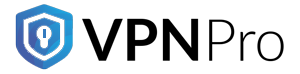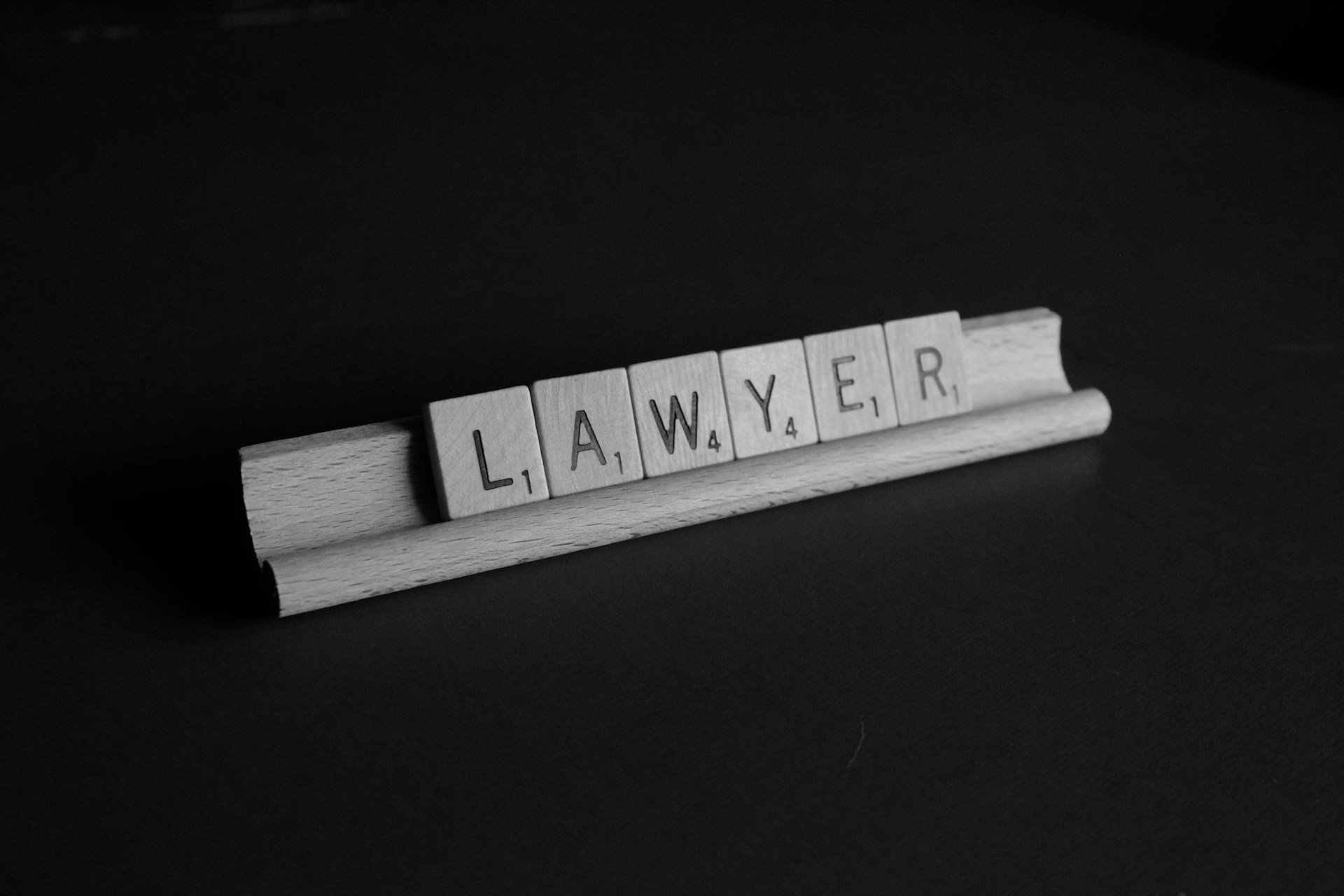When you think about online privacy tools, a VPN (Virtual Private Network) is probably at the top of the list. It’s that digital cloak that hides your real IP address, encrypts your traffic, and helps you browse without prying eyes following your every click. But there’s a lesser-known VPN feature that can make your setup way smarter — split tunneling.
If you’ve never used it, you might be missing out on faster speeds, better control over your data, and yes, smarter privacy. Let’s dig into what split tunneling actually is, why you might want it, and how to use it without making rookie mistakes.
Image Credit: Unsplash under Creative Commons
What Is Split Tunneling?
Imagine you’ve got two roads going out of your house. One is a private, secure highway (your VPN connection), and the other is the regular public road (your normal internet connection).
Split tunneling lets you decide which apps or websites use which road. Instead of forcing all your internet traffic through the VPN, you can “split” it — sending sensitive stuff through the encrypted VPN tunnel and letting other, non-sensitive activities go through your regular ISP connection.
For example:
-
You can route your banking and work emails through the VPN.
-
Meanwhile, you can let Netflix or YouTube use your normal internet for better speed and fewer buffering issues.
It’s kind of like having a “privacy priority list” for your internet traffic.
How Split Tunneling Works
A standard VPN routes everything through its encrypted servers, no exceptions. That’s great for security, but it can sometimes slow things down or cause problems with services that block VPNs.
With split tunneling, your VPN client basically acts like a traffic cop:
-
It checks your “rules” — which apps or websites you want to route through the VPN.
-
It sends only that selected traffic through the encrypted tunnel.
-
Everything else goes directly through your ISP, bypassing the VPN.
This way, you’re not putting unnecessary strain on your VPN connection, and you get more control over which services see your real IP address.
Types of Split Tunneling
Not all split tunneling is created equal. Depending on the VPN service, you might get one or more of these options:
-
App-based Split Tunneling
You choose specific apps to always use (or never use) the VPN.
Example: Only your torrent client and web browser use the VPN, while your gaming app connects directly to the internet. -
IP-based Split Tunneling
You set certain websites or IP addresses to bypass the VPN.
Example: Let your local banking site bypass the VPN so it doesn’t trigger fraud alerts. -
Inverse Split Tunneling
This flips the logic — everything goes through the VPN except the apps or sites you exclude.
Example: Use the VPN for all traffic except your streaming services.
Why Use Split Tunneling?
Let’s be real — most people aren’t interested in tech features unless there’s a clear benefit. Here’s why split tunneling is worth your attention:
1. Better Internet Speeds
Encrypting and routing all your traffic through a VPN server can slow things down. By letting non-critical apps bypass the VPN, you free up bandwidth and reduce lag.
2. Avoid Streaming Blocks
Some streaming platforms like Netflix, Hulu, and BBC iPlayer get cranky when they detect VPN usage. With split tunneling, you can let those services connect normally while still keeping your sensitive browsing private.
3. Access Local & Foreign Services at the Same Time
Without split tunneling, you have to pick: local internet or VPN location. With it, you can:
-
Watch local sports through your normal connection.
-
Access geo-restricted content through your VPN — simultaneously.
4. Save on Server Load
If you use a metered VPN plan or are on a slow network, sending less traffic through the tunnel keeps things snappy.
When Split Tunneling Might Be a Bad Idea
It’s not all sunshine and faster downloads. Using split tunneling does mean some of your traffic isn’t encrypted. That opens up potential risks:
-
Privacy gaps: Any app or site bypassing the VPN will show your real IP address.
-
Data leaks: If you misconfigure it, sensitive info could accidentally travel outside the VPN.
-
Public Wi-Fi concerns: On unsecured networks (like airport Wi-Fi), even “non-sensitive” browsing could be intercepted.
So, while split tunneling is a powerful tool, you have to set it up carefully.
How to Set Up Split Tunneling
The process depends on your VPN provider and device. Most good VPN apps make it pretty painless, though.
General Steps:
-
Open your VPN app — Look for “Split Tunneling” in the settings.
-
Choose your mode — App-based, IP-based, or inverse split tunneling.
-
Add your apps or sites — Select which traffic you want inside or outside the VPN.
-
Save and test — Visit a site like whatismyip.com to check which IP shows for different apps.
Real-World Examples of Smart Split Tunneling
To make it less abstract, here are some practical ways to use it:
-
Work From Home Setup: Keep your corporate tools on the VPN for security while letting your personal streaming services bypass it for speed.
-
Travel Mode: While abroad, route your banking through the VPN (so your bank sees your home country’s IP) but let Google Maps use the local internet for accurate directions.
-
Gaming + Browsing: Play online games without VPN lag while keeping your browser traffic private.
Pro Tips for Safer Split Tunneling
-
Use Inverse Mode for Maximum Privacy
Start with everything on the VPN, then manually exclude only what needs to be outside. -
Test Your Setup
Check both VPN and non-VPN apps for IP leaks using a tool like ipleak.net. -
Avoid Public Wi-Fi Without Full VPN
On open networks, run all traffic through the VPN — skip split tunneling unless absolutely necessary.
Final Thoughts
Split tunneling isn’t just a geeky extra feature — it’s a way to take control of your online privacy without sacrificing convenience or speed. Whether you want to stream buffer-free, avoid VPN blocks, or simply fine-tune which apps get encrypted, it’s worth experimenting with.
That said, don’t get too carried away. The more apps you route outside your VPN, the less privacy you have. So, think of split tunneling as a scalpel, not a sledgehammer — precise, intentional, and used where it makes sense.
If you’re already using a VPN but never touched the split tunneling setting, maybe today’s the day to give it a try. Your internet connection will thank you.