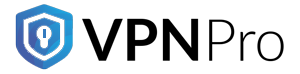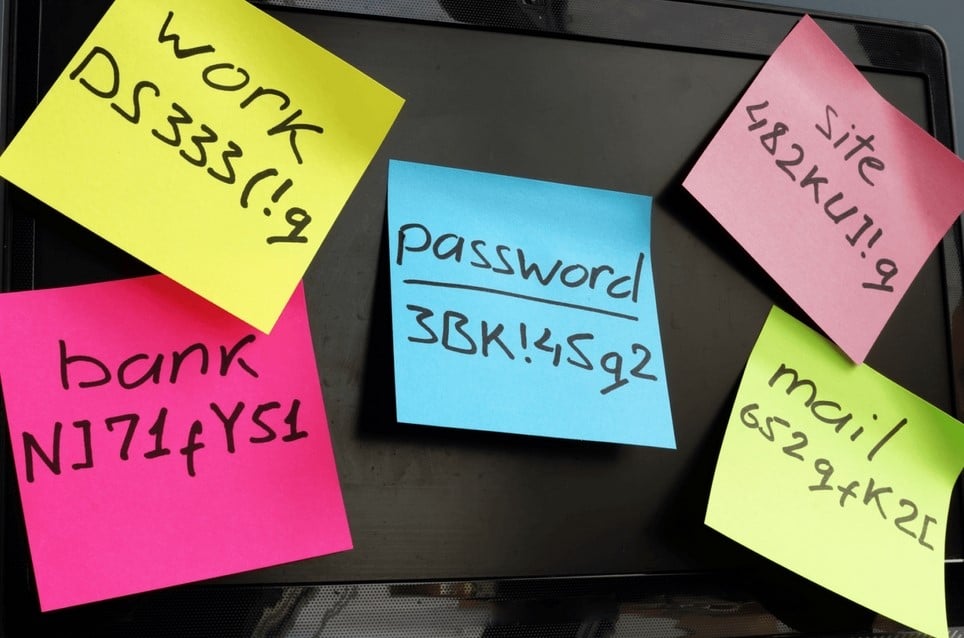
In this digital age, you will find accounts everywhere. An account is a closed space for users to get the most out of an app or website. As such, millions of accounts are spread across social media platforms, utility payment gateways, news sources, and shopping sites. Most of the accounts you create need a user ID and password. Now, managing and remembering lots of accounts and passwords seems a daunting task. The best way to deal with it is to use a reliable password manager. Here are some of the password managers that have gained popularity.
- Keeper
- Google Passwords
- Sticky Password
- Bitwarden
- RoboForm
- KeePass
- 1Password
- Dashlane
- Apple Keychain
Password Managers: How they improve security
Typically, a password manager is a digital application. Users can use unique passwords for different online accounts safely and easily. A password manager stores encrypted data about your login credentials from several accounts. You can access every account by using a master password. The password manager will inject the right user ID and password whenever you sign into an app or website. You do not have to remember complex passwords. Reliable password managers use AES-256 encryption technology, which is a highly secure protocol. As a result, no one can intercept your stored passwords. A password manager creates unique and secure passwords for individual accounts. These tools safeguard you against credential stuffing and other online attacks.
Password managers come with an added layer of security. They eliminate any possibility of reusing passwords or combinations that are easy to find. If a hacker gains access to one of your accounts, having different passwords for your other accounts will limit the damage. The hacker won’t be able to use the same password to break into your other accounts, keeping them secure. A password manager could be a browser extension or an app. It allows you to access passwords on different devices. Also, they notify users when a saved password gets compromised so that you can reset it. A password manager is an effective way of keeping your online accounts safe and secure.
Password Managers: What features to look for?
A password manager secures complex passwords and makes it easy for you to access them whenever needed. However, you should keep in mind a few important factors when considering a password manager. Having the right features helps you safeguard your data and manage passwords seamlessly. Here are some features that a reliable password manager should include.
-
2-factor authentication
A good password manager includes a 2-factor authentication feature. It means you have to use another method to authenticate your login. For example, you receive a code on your phone. This safety measure makes sure that no one can access your data even if someone knows the master password.
-
Data encryption
The password you store in a password manager is secured using extremely high encryption technology like AES-256. That way, no one can get the passwords even when the database gets corrupted. The encryption turns passwords into scrambled texts making them hard to decrypt.
-
Notifications and alerts
In case of a data breach, the password manager alerts the user about stolen information. This allows users to change existing passwords and secure their accounts.
-
Strong password generator
Reliable password managers come with a feature that allows users to set up strong and random passwords. You can test the password strength as well. It ensures that you have a strong and unique password for every account.
-
Auto-fill
A password manager enters the account details of users automatically on apps and websites. You do not have to manually enter the details. Password managers encrypt the information and transmit it across devices. Therefore, third parties cannot read the information.
Password Managers: Associated cybersecurity risks
Although password managers are beneficial, they have one serious flaw. Your passwords for different accounts are stored in one place. As you know, putting all the eggs in one basket is unwise. Hence, storing all your passwords in a single place could result in disaster. If the password manager experiences a severe data breach, cybercriminals can use your passwords to their advantage. A non-reliable password manager experiences data breaches constantly. So, you should choose a reputable password manager. Even a reputable password manager like LastPass experienced a serious data breach.
LastPass was a popular password manager once. In 2022, everything changed when the most widely used tool announced an unusual event. Following a data breach, their password fault was compromised. It impacted every user with an active LastPass account on and before September 16, 2022. Over 100,000 businesses and millions of users’ data became unsafe.
A data breach of such a magnitude allowed hackers to steal and use account names alongside the passwords of the users.
However, it does not mean that password managers are not safe. You should know that even a reliable cybersecurity tool can fail sometimes. So, you should supplement your online security with additional measures.
Password Managers: How to choose the right one?
Working with passwords for several accounts seems challenging and important at the same time. A password manager is a convenient and secure way to manage passwords for different accounts. Although no tool guarantees you ultimate safety, you should choose a reliable password manager. Additionally, it should have other security features like 2-factor authentication. A reliable password manager like Sticky Password simplifies the task of managing passwords for your accounts. Using a password manager keeps you safe from online threats.
Password Managers: Should you use one?
The two important benefits of using a password manager include the following.
- It stores all your passwords under one roof and secures them with strong encryption.
- It generates random passwords whenever you create a new account. That way, you have a strong password and you do not have to memorize it.
However, reputable password managers might get compromised. This is what happened to LastPass. Still, such incidents do not always occur. So, you should not consider this event as demotivating. Instead, you need to use a password manager if you did not try one.
In short, a password manager is an extremely secure tool that helps you manage several passwords effectively. You do not have to memorize the passwords for all your online accounts. The best part is that hackers cannot access information.
If you want complete peace of mind, start using a good password manager. It will protect your login details from intruders.