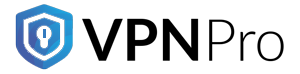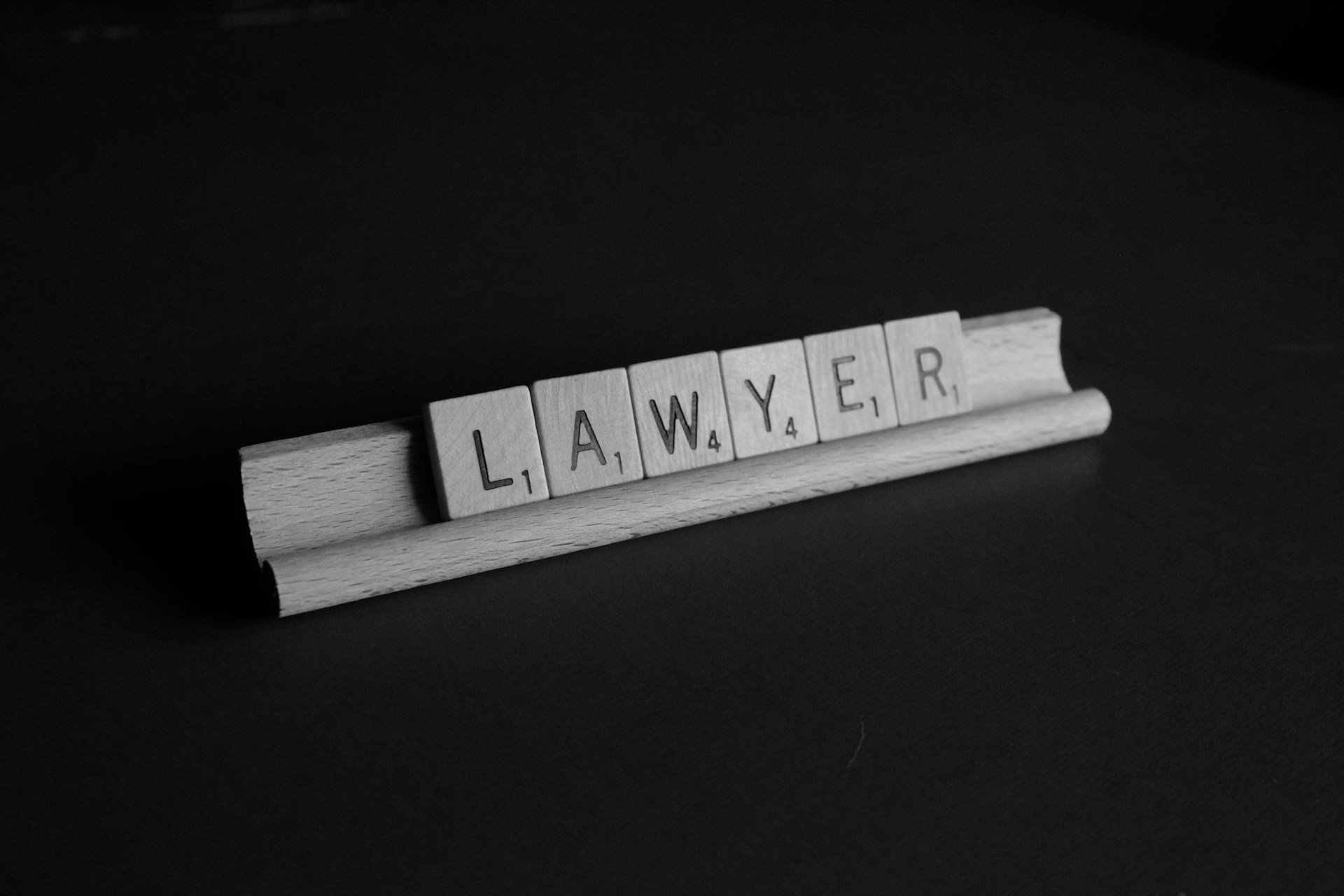Using a VPN is one of the best ways to stay safe and private online–but sometimes, it can slow things down. If you’ve ever noticed your connection feeling sluggish after switching on your VPN, you’re not alone. A VPN routes your traffic through secure servers, which can sometimes lead to slower speeds, especially if you’re using a faraway server or dealing with a weak internet connection.
The good news? There are easy ways to fix that. From choosing the right server to tweaking your settings, you can make your VPN connection much faster without losing the protection it offers. Whether you’re working remotely, gaming online, or just trying to stream your favorite show, this guide will help you speed things up.
Let’s take a closer look at what causes slowdowns, and more importantly, how you can boost your VPN performance with just a few simple changes.

Boost Your VPN Speed
VPNs work by creating a secure, encrypted tunnel between your device and the internet. This process adds a layer of protection but can sometimes lead to slower speeds. The good news is that there are several ways to get your connection running faster without giving up on security.
One of the biggest factors affecting speed is the distance between you and the VPN server you’re connected to. The farther away the server, the longer it takes for your data to travel. For faster speeds, try connecting to a server closer to your physical location. VPN Pro offers a wide range of high-speed servers around the world, so you can always find one nearby.
Another common issue is server overload. If too many users are on the same server, things can slow down. Simply switching to a different server, even in the same region, can often solve the problem instantly.
Improving Your Internet Connection
Even the best VPN can’t fix a slow internet connection. Before looking at the VPN, it’s a good idea to check your regular internet speed as well. Run a speed test with the VPN turned off to see what kind of baseline you’re working with. If the results are already on the slower side, a VPN may make things feel even laggier.
To help things along, use a wired Ethernet connection whenever possible. It’s often more stable and faster than Wi-Fi, especially in busy households or shared workspaces. If you’re on Wi-Fi, try moving closer to the router to reduce interference.
Also, watch out for bandwidth-heavy apps running in the background. Things like video streaming, cloud backups, or online gaming on other devices can eat up your internet and slow everything down. Closing unused apps and pausing large downloads while using your VPN can help free up your bandwidth.
Optimize Your VPN Performance
Getting the most out of your VPN starts with using the right settings. One of the biggest speed boosters is choosing the best VPN protocol. Some protocols offer stronger security but may be slower, while others are faster and still very secure. VPN Pro supports modern, high-speed protocols like WireGuard and IKEv2, which are great choices for faster performance.
Make sure your VPN app is fully up to date too. New versions often include performance improvements and better compatibility with different devices. Updating only takes a moment, but it can make a noticeable difference.
Another tip is to use split tunneling if your VPN supports it. This allows you to decide which apps go through the VPN and which connect normally. For example, you might want your browser protected by the VPN while letting your music streaming app connect directly for smoother playback.
Finally, don’t forget to close apps that are using bandwidth in the background. This includes cloud syncing tools, messaging apps, or video calls that aren’t actively being used. A cleaner system means more resources for your VPN to work at its best.
Enhancing VPN Speed on Specific Devices
Not all devices handle VPN connections in the same way, so making small adjustments based on what you’re using can lead to better performance. On computers and laptops, you’ll usually get the best results with a wired connection and the latest version of your VPN software. Turning off unnecessary background apps and browser tabs can also reduce load and help speed things up, especially if you’re running a lot of different programs.
On mobile devices, try switching between Wi-Fi and mobile data to see which connection works better. Battery-saving modes or low data settings can limit how your device uses network resources, which may affect VPN speed. Disabling these features temporarily while using the VPN can help keep your connection smoother. Lightweight apps or browser extensions can also reduce strain on older phones or tablets when full VPN coverage isn’t needed.
How to Test Your VPN Speed
If your VPN feels slower than usual, running a quick speed test can help you understand what’s going on. Comparing your regular internet speed to your VPN speed shows how much performance you might be losing–and if it’s time to make a few tweaks.
Here’s how to test your VPN speed.
- Disconnect from your VPN: Start with a clean baseline by turning off your VPN.
- Go to a speed test site: Visit a trusted speed test site like Speedtest.net or Fast.com.
- Run the test: Let it measure your download speed, upload speed, and ping.
- Write down the results: Keep track of your results for comparison.
- Reconnect to your VPN: Turn your VPN back on and choose a server.
- Run the speed test again: Use the same testing site and compare the results.
If there’s a big difference, try switching to a closer server or a different protocol. Testing regularly helps you stay in control of your connection speed.
Common Reasons Your VPN Might Be Slow
Noticing your VPN dragging lately? It happens and it’s usually fixable. Here are some of the most common reasons your VPN might be slower than expected.
- Server location: The farther the server is from you, the longer data takes to travel.
- Overcrowded servers: Some servers get busy and slow down when too many users are connected.
- Weak base connection: A slow internet connection will stay slow, even with a VPN.
- Old or outdated software: Running an old VPN app or OS can affect performance.
- High encryption settings: Strong encryption keeps you secure, but it can add extra load.
- Background activity: Other apps or devices on your network might be using up bandwidth.
- Firewall or antivirus interference: These tools sometimes slow VPN traffic if not properly configured.
Fixing speed problems usually means making small adjustments. Try changing servers, updating your app, or checking your connection to get back on track.
Quick Tips for a Faster VPN
Looking for fast fixes? These simple tips can help improve your VPN speed right away:
- Restart your device to clear any temporary network issues.
- Reboot your router to refresh your internet connection.
- Switch to a different server if you notice a sudden drop in speed.
- Choose a server closer to your current location for better performance.
- Change your VPN protocol to a faster one, like WireGuard or IKEv2.
- Keep your VPN app updated to benefit from recent speed improvements.
- Use split tunneling so only selected apps route through the VPN.
- Close unnecessary apps or background downloads that use up bandwidth.
These small changes don’t take much time, but they can make a big difference in your overall VPN experience.
If you’ve tried adjusting your settings and switching servers but things still feel sluggish, it might be worth contacting your VPN provider’s support team. They can often recommend the best server for your location or suggest protocol changes that suit your setup. Many VPNs offer live chat or email support, so help is usually just a click away. The more you understand your VPN tools, the smoother and faster your connection will become without sacrificing your security.
Frequently Asked Questions
Does a VPN always slow down internet speed?
Not always. While a VPN can add a bit of overhead due to encryption and rerouting, the speed drop is usually minimal with a good provider and setup.
Which VPN protocol is the fastest?
WireGuard is widely considered one of the fastest and most efficient protocols available today, balancing speed with strong security.
Can changing servers improve speed?
Yes. Switching to a server that’s closer to your location or less crowded can lead to much faster performance.
Will a VPN work on all my devices?
Most VPNs support major platforms including Windows, macOS, iOS, Android, and more. Be sure to check compatibility before installing.
Final Thoughts on Speeding up Your VPN Connection for a Better Online Experience
A slow VPN doesn’t have to ruin your online experience. By adjusting a few settings, switching servers, or choosing the right protocol, you can enjoy a faster, smoother connection without giving up the privacy and protection a VPN provides.
Taking a few minutes to optimize your setup can make a big difference, whether you’re working, streaming, or just browsing. Looking for a VPN that keeps up with your online needs? Check out VPN Pro to explore fast, secure, and reliable VPN solutions built for speed and performance.