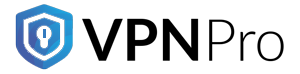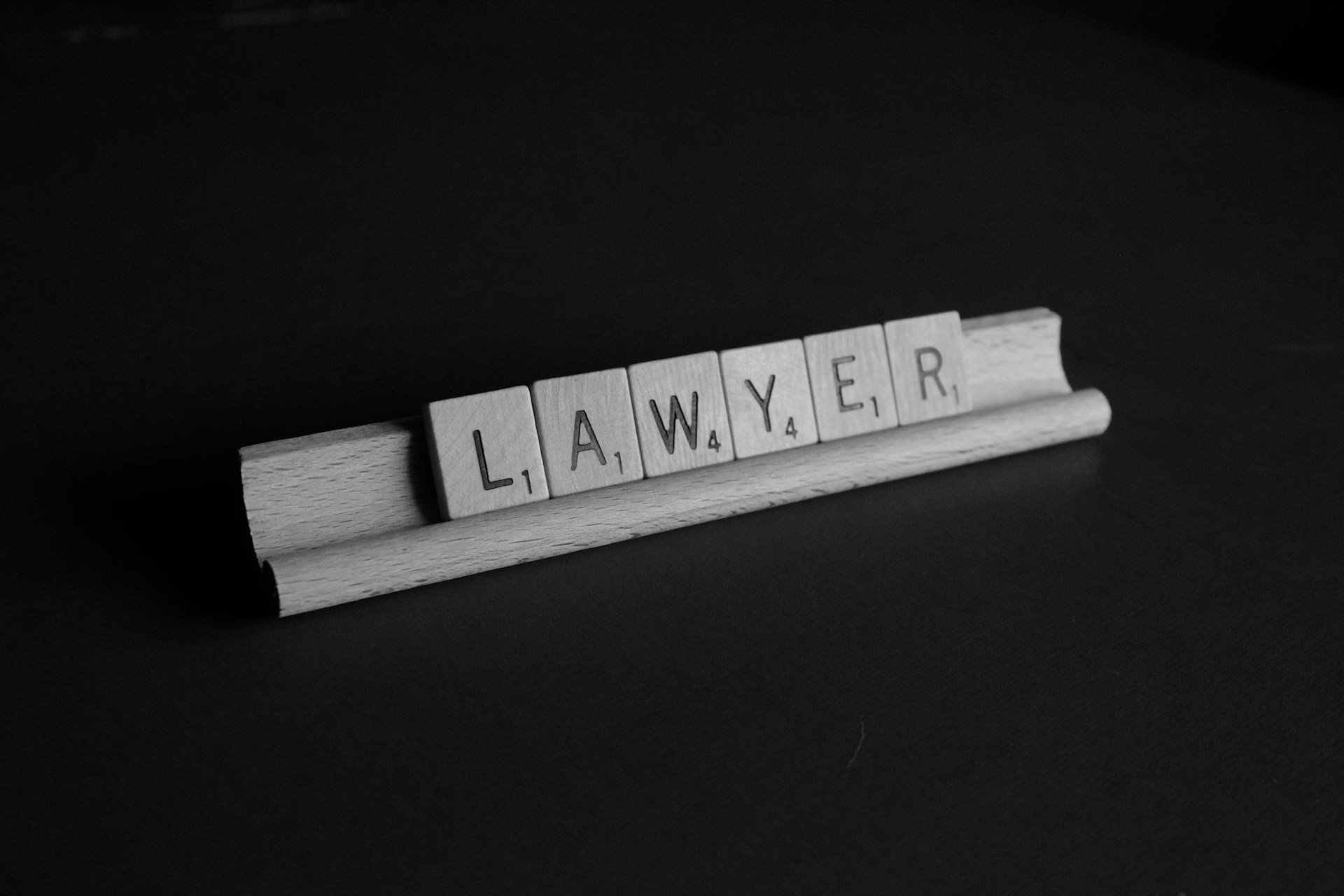Remote access VPNs make it possible to connect safely to private networks from anywhere, whether you’re working remotely or just want extra online privacy. They’re essential tools for anyone accessing sensitive data or company systems on the go. But not all VPNs are created equal, and choosing the right one means understanding what features really matter.
From strong encryption to speed, server locations, and ease of use, the best remote access VPNs combine top-tier security with everyday convenience. In this guide, we’ll cover what a remote access VPN is, why it’s useful, and what key features to look for when choosing the best option for your needs–whether for work, travel, or general online protection.

What Is a Remote Access VPN?
A remote access VPN is a type of virtual private network that allows users to securely connect to a private network from any location. This is especially useful for people who work remotely, travel often, or need access to resources that are only available through their home or office network.
It works by creating a secure, encrypted tunnel between your device and the network you’re connecting to. This tunnel protects your data and makes it much harder for hackers or anyone else to intercept your information. Whether you’re using public Wi-Fi at a cafe or logging into a work server from home, a remote access VPN helps keep your connection private and secure.
Why Use a Remote Access VPN?
There are several good reasons to use a remote access VPN, starting with better online security. By encrypting your internet traffic, a VPN makes it much harder for cybercriminals, snoopers, or even internet service providers to see what you’re doing online. This is especially important if you’re using public Wi-Fi, which is often unprotected and easy to exploit.
Remote access VPNs are also helpful for getting around geographic restrictions. You can access region-specific content, company tools, or private servers no matter where you are in the world. For remote workers, this means staying connected to work systems without risking sensitive data. For personal users, it can mean watching your favorite shows while abroad or simply browsing with peace of mind.
Essential Features to Look for in the Best Remote Access VPN
When choosing the best remote access VPN, it’s not just about finding a well-known brand–it’s about what’s under the hood. Certain features can make a big difference in both security and everyday use. Here are the top essentials to look for.
Strong Encryption
Look for a VPN that uses AES-256 encryption, which is widely considered the gold standard in data protection. This keeps your information safe even on open or untrusted networks.
No-Log Policy
A reliable VPN won’t track, store, or sell your data. A strict no-log policy protects your privacy and helps ensure your activity stays yours.
Multi-Platform Compatibility
Make sure the VPN works across all your devices, including Windows, macOS, iOS, Android, and even routers. This keeps you covered wherever and however you browse.
Kill Switch
This feature cuts your internet connection if the VPN drops unexpectedly. It’s a small detail with a big role in preventing accidental data leaks.
Fast and Stable Connection
Speed matters–especially when streaming, downloading, or using video calls. A good VPN should offer high-speed servers that don’t slow you down.
Split Tunneling
This lets you choose which apps use the VPN and which connect normally. It’s useful for multitasking between secure and everyday browsing.
User-Friendly Interface
Even the best features won’t help if the VPN is hard to use. Look for one that’s easy to install, navigate, and customize without needing to be a tech expert.
These features aren’t just nice to have–they’re what separate a decent VPN from a great one. By focusing on what truly matters, you’ll find a remote access VPN that keeps your data secure without slowing you down or making things complicated. Prioritize these essentials, and you’ll be set up for safe, stress-free connections anywhere you go.
How to Choose the Best Remote Access VPN for Your Needs
Choosing the right remote access VPN depends on how you plan to use it. Are you working from home and need access to your company’s private network? Or are you looking for something simple that protects your connection while using public Wi-Fi on the go? Either way, there are a few things you’ll want to consider before making your choice.
Start with reputation and reliability. Look for VPN providers that are well-reviewed and trusted in the industry. Check for clear privacy policies, transparency, and strong customer support. You’ll also want to compare pricing, the number of devices allowed, and the ease of installation on different platforms.
How to Set Up a Remote Access VPN
Setting up a remote access VPN might sound complicated, but most providers have made the process smooth and user-friendly–even if you’re not super tech-savvy. In just a few steps, you can be connected securely and ready to browse or work with confidence from anywhere.
Here’s how to get started.
1. Choose your VPN provider
Start by picking a trusted VPN service that suits your needs. Whether you’re looking for remote work access, general privacy, or secure browsing, make sure the provider offers reliable speed, strong encryption, and apps for all your devices.
2. Create your account
Once you’ve chosen a provider, sign up and create an account. This usually takes just a few minutes. Some VPNs offer free trials or money-back guarantees so you can try before you commit.
3. Download the VPN app or client
Next, download the VPN software for your device. Most providers support all major platforms–Windows, macOS, iOS, Android, and even routers or browser extensions.
4. Install and open the app
Follow the installation instructions, which are usually quick and straightforward. Once installed, open the app and log in using your new account.
5. Choose a server and connect
Pick a server location based on your needs. For speed, choose one close to your actual location. For accessing content or work networks, pick a specific country or assigned company server.
6. Enjoy your secure connection
After connecting, your data is encrypted and safely routed through the VPN server. You can now browse, work, or stream with extra protection and peace of mind.
Choosing the best remote access VPN doesn’t have to be complicated. With the right features and a secure setup, you can stay protected wherever you connect. At VPN Pro, we build fast, secure, and reliable VPN solutions that are made for real life. Whether you’re working remotely or browsing on the go, our remote access VPN keeps your data safe and your connection smooth.
Get started with VPN Pro today and experience the difference.
Tips for Keeping Your Remote Access Secure
Using a VPN is a great start, but there are a few simple habits that can make your remote access even more secure. Start with strong, unique passwords for your VPN login and any connected accounts. Password managers can help you create and store them safely without needing to remember everything.
Keep your VPN app updated, as new versions often fix bugs or add security improvements. Always turn on features like the kill switch and auto-connect, especially when using public networks. Avoid free VPNs that may collect or sell your data, and make sure to log out when you’re done using sensitive systems, just like you would on any secure platform.
VPNs for Remote Work
Remote work is now more common than ever, and VPNs play a huge role in making it secure and efficient. With a remote access VPN, employees can safely connect to internal systems, shared drives, or collaboration tools without putting company data at risk. This is especially helpful for people who work from home, coffee shops, or shared spaces.
For digital nomads, VPNs are just as important. They help keep online activity private while traveling and let users access content that may be restricted in certain countries. Whether it’s joining a video meeting, accessing banking apps, or managing remote projects, a reliable VPN keeps things running smoothly–wherever work happens.
FAQs About Remote Access VPNs
Is a remote access VPN the same as a personal VPN?
Not exactly. A personal VPN is mainly for browsing securely and privately, while a remote access VPN connects you to a specific private network, often used for work.
Can I use a remote access VPN on my phone?
Yes. Most top VPN providers offer apps for iOS and Android, so you can protect your connection on mobile devices too.
Will using a VPN slow down my internet?
Sometimes–but a high-quality VPN will have fast, optimized servers that keep the difference small especially if you’re using one close to your location.
Are remote access VPNs legal?
Yes, using a VPN is legal in most countries, but it’s always good to check local laws if you’re traveling.