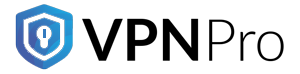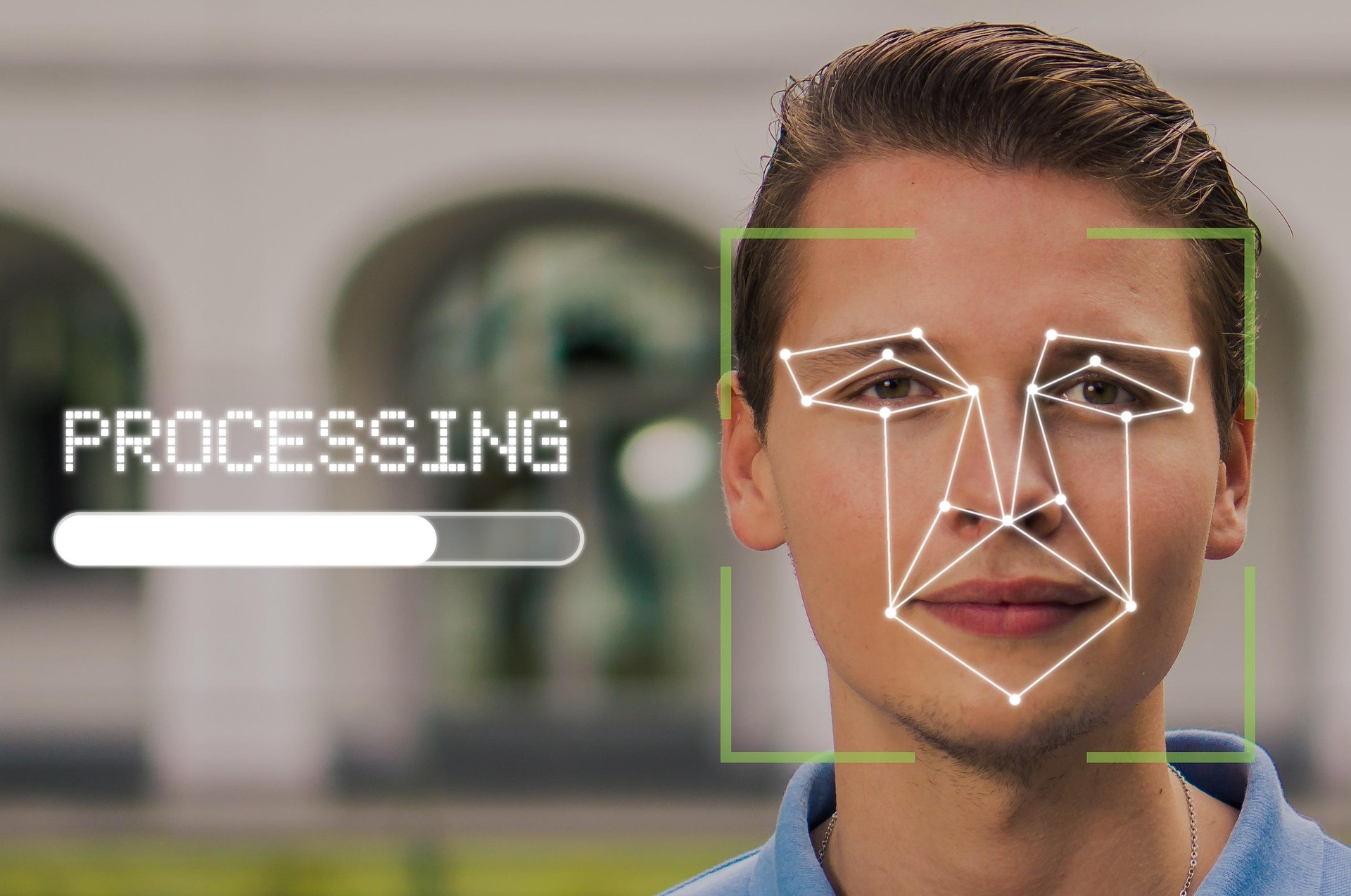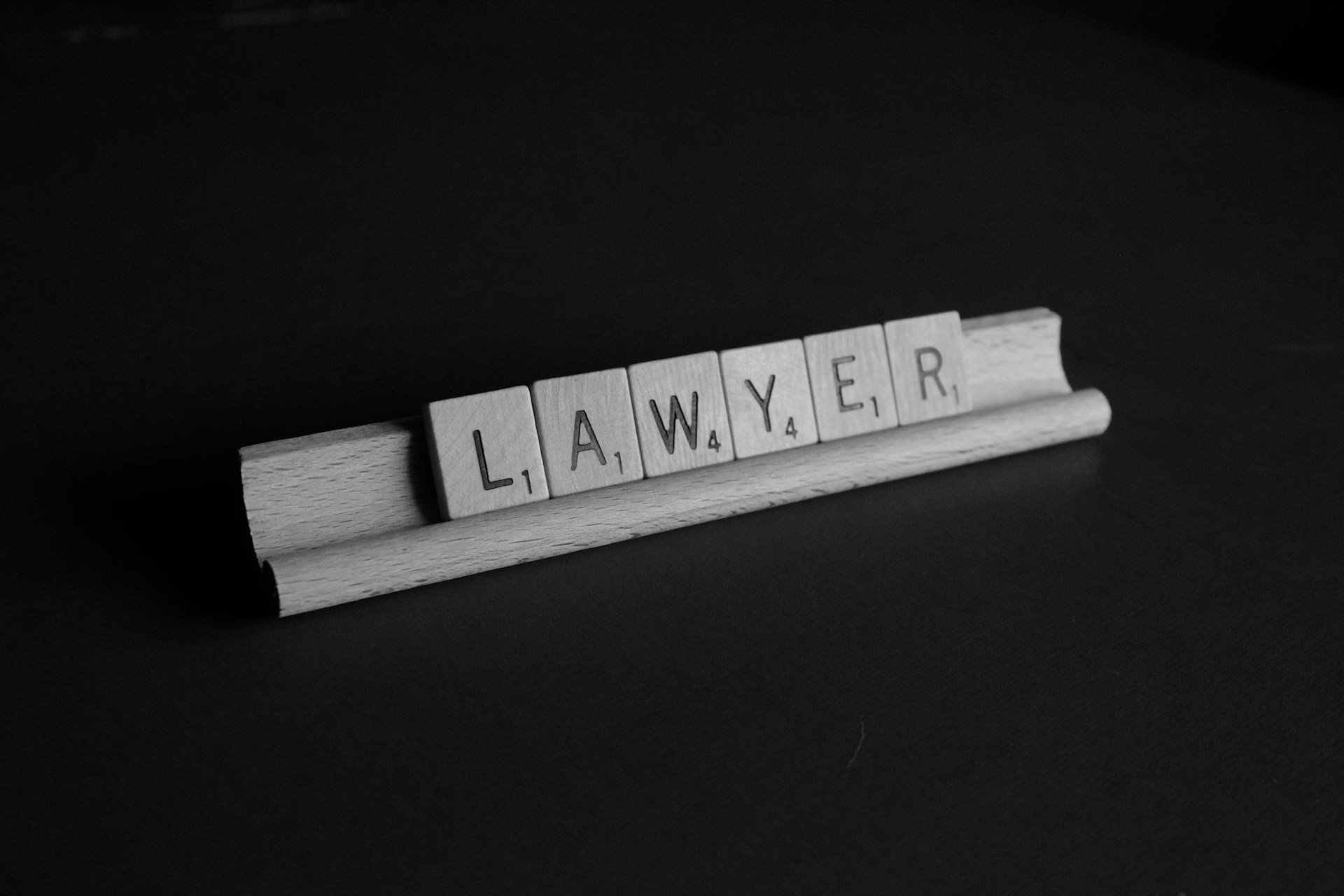With a staggering 3.45 billion users worldwide, Google Chrome is undoubtedly the world’s leading web browser. Chrome’s core business, which is advertising, depends on collecting user data and leveraging it. As such, privacy concerns have become higher than ever. However, Chrome comes with a built-in privacy setting allowing users to manage the flow of data. Sadly, those settings have limitations. This is where third-party extensions come to the rescue. They improve your security and privacy online.
This post helps you make changes to your Chrome’s private settings efficiently. Additionally, you will find recommendations on some of the popular extensions. They will improve your online experience.
Here is how you can safeguard your data while using Chrome.
How to access Chrome privacy settings
As said, Google Chrome is a popular web browser. However, it collects massive data to support Google ads. Chrome monitors users’ online activities so that it can provide customized ads for its users. Some settings help manage user privacy, though.
This is how you can access Chrome’s privacy settings.
- Open Chrome on your device
- Click the three dots on the right top and select ‘Settings’
- Choose ‘Privacy and Security’ and select ‘Ad privacy’
- Click ‘Ad topics’ and then ‘Manage topics’
- Turn on/off categories of your choice
These settings help you access the ad settings you find in Chrome. Select the settings of your choice by using the toggle feature. You will find the ‘site-suggested ads’ setting as well. These are advertisements that Chrome chooses. You can block the listed sites from sending advertisements.
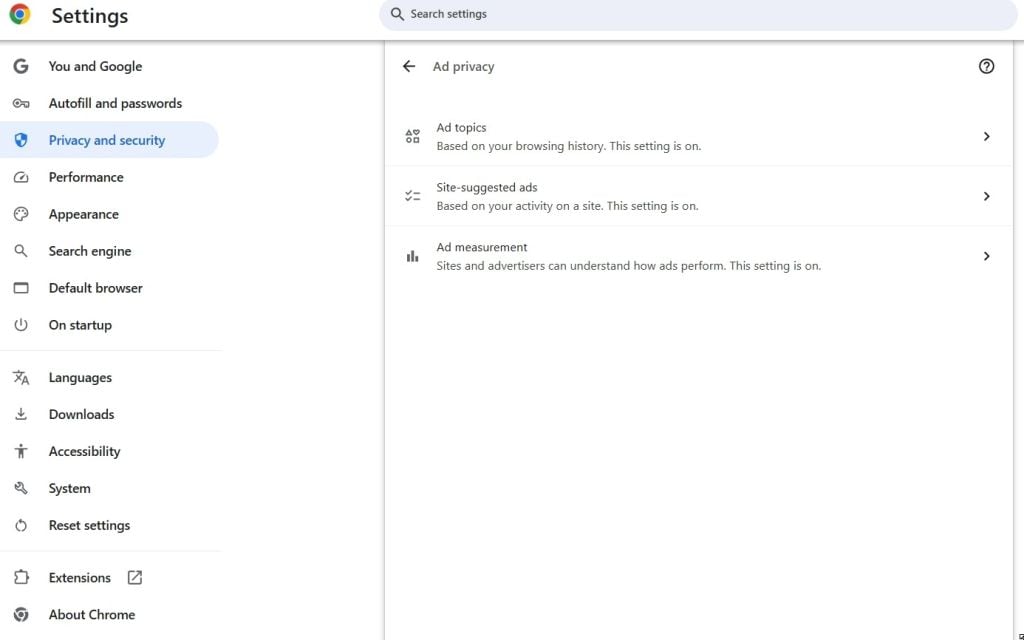
Extra privacy tools that come with Chrome
Apart from the built-in privacy settings in Chrome and extensions from third parties, Chrome offers extra tools to safeguard your data.
-
Enhanced safe browsing
If you are looking for something stronger than regular safe browsing, enhanced safe browsing is the solution. This unique feature protects you against unsafe sites, malware, and phishing. It syncs with Google servers continuously to counter new threats.
-
Chrome safety check
This is another Chrome built-in feature that keeps your data safe while browsing. Chrome safety check scans your security status, extensions, and browser settings to identify vulnerabilities. It takes care of the security issues within your browser by flagging active threats. With this tool, you can make your Chrome experience smoother.
-
Incognito mode
When you use Incognito mode, Google restricts or limits some of its usual tracking methods. This feature comes in handy when dealing with third-party cookies. Keep in mind that incognito mode prevents site caching and local tracking. However, incognito mode doesn’t completely stop your ISP or websites from tracking you. Some data may still be collected. Still, certain standard tracking techniques are reduced or disabled.
-
Clear cookies
As you know, cookies are tiny files that different websites store locally on your devices. Cookies store information when you visit a website for the first time. Also, they can monitor your online activities. However, cookies save preferences to improve your browsing experience. Unfortunately, cookies are responsible for targeted ads. Chrome allows users to clear cookies periodically. As such, you can block or limit tracking by third parties.
So, that was all about Chrome’s built-in privacy settings. Let’s discuss some additional extensions that improve your privacy.
Best extensions for Chrome
When it comes to cybersecurity and privacy, IPVanish is a prominent name. Here are some recommended Chrome extensions that improve privacy and security.
- Privacy Badger – It is one of the best Chrome extensions that safeguards your online privacy and security. Privacy Badger blocks trackers so that websites function well. It is an effective and simple tool that protects your data when you are online.
- IPVanish Secure Browser – It is another Chrome extension that gives you complete anonymity while browsing the internet. The best part of using IPVanish Secure Browser is that your online activities stay on the cloud. Nothing gets stored in your device locally when you close the browser. As a result, there are no cookies stored. Also, there are no chances of malware infection.
- Sticky Password – It is one of the best password managers that you can have. Sticky Password uses modern-day AES-256 encryption technology that protects your data from unauthorized access. Moreover, it offers features such as device syncing, strong password generation, and fingerprint login. It does not monitor your browsing activity and is free from ads.
Take control of your privacy today!
This post covered useful Chrome extensions and settings. However, having the right tool for online privacy is only the beginning. There are other factors to consider as well.
Online scams and data breaches are common these days. Businesses continue to thrive on advertisements by taking advantage of users’ data. Having the right tools is half the job done. Another half includes your online behaviour. Check out these best practices to keep your information safe.
- Use a reliable antivirus
- Scan for suspicious links
- Use a strong VPN
- Create random, robust passwords
- Keep private data offline
- Set up 2-factor authentication
- Make a backup of important files
- Activate account alerts or notifications
- Use strong encryption when browsing
- Delete unused apps and deactivate unused accounts
- Activate automatic updates for software
IPVanish Advanced is the best and easiest way to improve online privacy and security. Use a VPN service with a Threat Protection feature to block trackers and ads. To stop fingerprinting and make your online sessions closed, you can consider using Secure Browser.