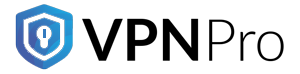Protecting online privacy has become more important than ever. From using a public Wi-Fi to working remotely from home, your data is always at risk of being exposed. This is where a Virtual Private Network (VPN) comes in. It encrypts your internet connection and hides your IP address.
However, the most secure VPN can sometimes fail without warning. As a result, it will expose your actual IP and online behaviour. This is when a feature called the kill switch becomes critical. It keeps your data safe in the event of an unsecured internet connection.
Let’s explore what a VPN kill switch is and why it plays a crucial role in keeping you safe online.
What exactly is the kill switch in VPNs?
A VPN kill switch is a safety feature built into many VPN applications. Its job is simple. If your VPN connection drops for any reason, the kill switch immediately blocks your device from accessing the internet. This prevents your real IP address, location, or unencrypted data from leaking.
The kill switch ensures that the device does not connect to the internet until the VPN works like before. If the kill switch does not block your internet connection, you cannot have secure traffic. And, it might be susceptible to exploitation by hackers. Remember, a VPN can only help you with online privacy when it has a secure tunnel. Hence, the kill switch’s purpose is to ensure that you have an encrypted connection before allowing you to browse the internet.
If the VPN does not kill your connection, the internet traffic gets back to the default internet settings. As a result, it exposes your activities to hackers or internet service providers. In short, anyone monitoring your internet traffic can see your online behaviour.
How does a kill switch work?
A kill switch is a built-in security feature you will find in many VPN services. It acts as a protector, especially when your VPN connection unexpectedly drops. Its primary function is to prevent your internet traffic from being exposed by vulnerabilities. It immediately cuts off your device’s access to the internet if the VPN disconnects. This helps maintain your privacy and protects your real IP address and data from being leaked. Here is how it works step by step.
-
Continuous monitoring
The kill switch constantly monitors your device’s connection to the VPN server. It checks whether the encrypted tunnel between your device and the VPN is still active and stable.
-
Instant reaction
If the VPN connection fails for any reason, the kill switch activates instantly. The reasons for connection loss could be a weak internet signal, server crash, or switching from Wi-Fi to mobile data. This happens in real time, usually within a fraction of a second.
-
Blocks internet access
The kill switch either disables the entire internet connection (system-level) or blocks specific apps (application-level) from accessing the internet. This ensures that there is no transmission of unprotected data. Besides, it does not reveal your real IP address to websites or third parties.
-
Reconnection after recovery
Once the VPN connection restores itself, the kill switch lifts the block. Then, it allows internet traffic to flow again through the secure VPN tunnel.
A kill switch is important for people who use VPNs for privacy-sensitive tasks. These might include torrenting, accessing censored content, or working with confidential information. Without this feature, even a brief VPN interruption could expose your data to intruders. It defeats the purpose of using a VPN in the first place.
Types of VPN kill switches
A VPN kill switch comes in two main types: system-level kill switch and application-level kill switch. Both serve the same core purpose, which is to protect your privacy during unexpected VPN disconnections. Yet, they work in slightly different ways.
-
System-Level Kill Switch
A system-level kill switch cuts off all internet traffic on your device the moment the VPN connection drops. It is also called a network lock. It prevents your device from sending or receiving any data until the VPN connection is reestablished.
This type of kill switch offers maximum security. Whether it is your browser, email client, or any background app, nothing can access the internet without VPN protection. It is perfect for users who handle sensitive data and need complete anonymity. Also, it works fine with users who want complete protection while torrenting or browsing from restricted regions.
However, the downside is that all internet access stops completely. Sadly, it disrupts ongoing tasks like file uploads or live video calls until the VPN reconnects.
-
Application-Level Kill Switch
An application-level kill switch allows you to select specific apps that stop working when the VPN disconnects. For example, you can set it to block only your torrent client or web browser. And allow other apps like cloud storage or email to continue operating as normal.
This type of kill switch offers greater flexibility. It is useful if you do not want to lose total connectivity. However, it provides a lower level of protection. This is because the apps not included in the kill list can still leak data if the VPN fails.
Choose a system-level kill switch if you want maximum privacy. And choose an application-level if you want control over some apps. However, some VPNs offer both protection. They allow you to customise protection based on your needs.
Why does a VPN disconnect?
Even the most reliable VPN services can sometimes disconnect unexpectedly. These dropouts depend on various technical or environmental factors. Understanding these aspects can help you prevent data leaks and ensure continuous protection.
-
Unstable internet connection
A weak or fluctuating internet connection is the most common reason for VPN disconnections. If you are using mobile data, public Wi-Fi, or a poor-quality broadband connection, your VPN may struggle to maintain a steady encrypted tunnel.
-
Server overload
When too many users connect to the same VPN server, it can become overloaded. This leads to slower speeds, connection drops, or timeouts. Free VPNs are prone to this issue because of limited server availability.
-
Network switching
When you move from one network to another, it can interrupt the VPN session. In that case, the VPN has to re-establish a new secure tunnel each time your network changes.
-
Firewall or antivirus interference
Sometimes, firewalls, antivirus software, or network filters block VPN traffic. They think that the connection is suspicious. This interference can cause the VPN to drop repeatedly.
-
Software bugs or configuration errors
Outdated VPN apps, operating system bugs, or incorrect settings can cause the VPN to disconnect. Updating the app or reinstalling the VPN can fix the problem.
In short, VPN disconnections can get out of your control. But using a kill switch can help protect your data during these interruptions.
Why is a kill switch important?
A kill switch in a VPN does not directly protect your data online. But it can help you avoid the consequences resulting from an insecure connection. This is why it is important to have the kill switch feature in a VPN. Let’s understand more about it.
-
It protects your IP address
As you know, your IP address is your home address on the internet. Without a VPN, websites and hackers can see where you are located. If your VPN drops and there is no kill switch, your real IP address becomes visible instantly. A kill switch hides it by cutting the connection before any leak happens.
-
It prevents data leaks
When a VPN fails, any open connection switches to the normal internet. For example, when you are browsing a website, downloading, or using a messaging app. This exposes your unencrypted data. A kill switch ensures that no data escapes until the secure VPN connection is back.
-
It keeps you anonymous
If you like to research sensitive topics, avoid censorship, or access blocked content, a kill switch helps maintain your anonymity. It is important in countries with strict internet laws. Also, it is a good feature for people like journalists, activists, or whistleblowers.
-
It is good for Torrenting or P2P sharing
If you use a VPN to download torrents or share files via P2P networks, a sudden drop in connection could be dangerous. It can expose your identity and location. This can lead to legal trouble, depending on what you are downloading. A kill switch gives you an added layer of security.
How to activate a kill switch
Almost every reliable VPN provider includes a kill switch in their apps. Here is how you can enable it.
- Open your VPN app and go to Settings or
- Look for options like Kill Switch, Network Lock, or Internet Kill Switch.
- Toggle it ON.
- If the app allows, choose between system-level or application-level control.
- Save your settings
- Test the kill switch by temporarily disconnecting the VPN.
Who should use a kill switch?
Everyone who values online privacy should use a kill switch. But it is especially important if you –
- Often use public Wi-Fi networks
- Want to hide your IP address
- Live in or travel to countries with online surveillance or censorship
- Work remotely and handle sensitive data
- Use torrenting or file-sharing services
- Do not want websites to track your real location
- Wish to stay anonymous
- Cannot afford to compromise your security
Risks of using a VPN without a kill switch
Using a VPN greatly improves your online privacy. However, relying on it without a kill switch can leave you exposed during unexpected disconnections. A kill switch is your safety net. It ensures your real identity, location, and data do not leak if the VPN connection drops. Without a kill switch in VPNs, several risks come into play.
-
IP address exposure
One of the main reasons people use VPNs is to hide their real IP addresses. Imagine your VPN disconnects, and there is no kill switch. In that case, your device reverts to its normal internet connection. This reveals your true IP address to websites, trackers, or anyone monitoring your activity. It breaks your anonymity instantly.
-
Data leaks
Without a kill switch, any app or browser will continue to send and receive data over the unprotected network. This means your personal information, browsing history, login credentials, or even sensitive work data could be transmitted in plain text.
-
Legal or security risks
Suppose you use a VPN to bypass government censorship, access geo-restricted content, or download torrents. A brief VPN drop without a kill switch can expose you. This might lead to fines, content blocks, or legal consequences, depending on your location and activity.
-
Loss of trust in secure tasks
Journalists, activists, remote workers, or business users handle confidential data. Therefore, even a few seconds of exposure could result in loss of trust, compromised projects, or security breaches.
Precisely, without a kill switch, your VPN is incomplete. It is like locking your door but leaving a window wide open.
When does a VPN kill switch activate?
A VPN kill switch activates immediately when your VPN connection drops unexpectedly. It ensures that no unprotected data reaches the internet. Here are common situations when a VPN kill switch activates:
- VPN server disconnects – If the VPN server goes offline or becomes overloaded, the connection may break. The kill switch detects this and blocks internet access instantly.
- Internet connection drops – When your internet connection drops, the VPN also disconnects. The kill switch then stops any data from leaking through the regular, unsecured connection.
- Network switching – Changing from one network to another can cause the VPN to disconnect. A kill switch prevents your device from using the new network until the VPN is reconnected.
- Software crashes or updates – If the VPN app crashes or updates, the encrypted tunnel may be lost. The kill switch ensures no internet traffic escapes during this downtime.
How to choose the right kill switch VPN?
Consider these factors before choosing the right kill switch VPN.
- Prioritise VPNs that offer a system-level kill switch for full protection. Or, choose one that lets you set app-specific rules for more control.
- Ensure the VPN has a proven no-logs policy.
- It should have strong encryption standards.
- The VPN should be compatible with Windows, macOS, Android, and iOS.
- Look for user reviews and independent audits for
Keep in mind that the top providers offer robust kill switch options to protect your data at all times.
Are there disadvantages to using a kill switch in VPNs?
The main drawback is that it can block your internet connection entirely when the VPN drops. As such, it will interrupt downloads, video calls, or browsing. This can be frustrating, especially if your VPN disconnects frequently. Also, some apps may not function properly during disconnections. These interruptions protect your privacy. But they can cause inconvenience or productivity loss if you rely heavily on a stable connection.
Conclusion
Using a VPN is a smart step toward online safety. However, it is not enough on its own. A kill switch is your safety net. It ensures your privacy does not disappear the moment your VPN connection drops. It is a simple but powerful tool that helps keep your data secure.
So, if you are serious about protecting your online life, make sure your VPN has a kill switch. And always turn it on.