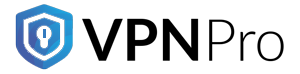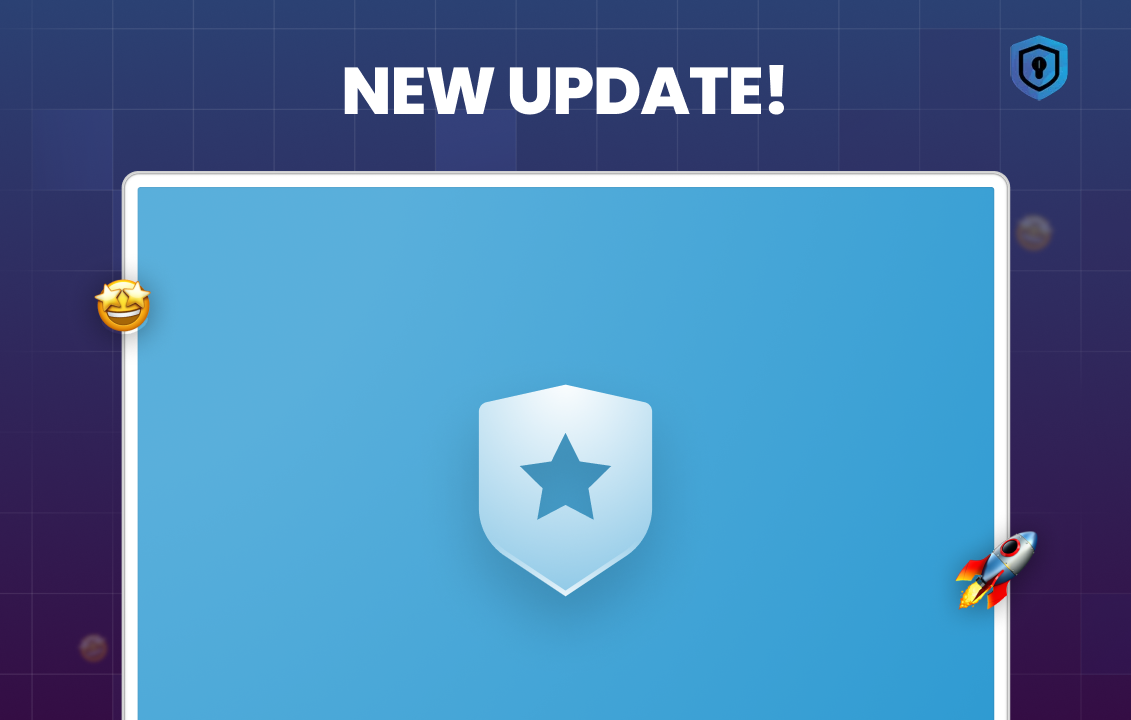With companies adopting remote working mechanisms and flexibility, safeguarding business systems and data from cyber threats has become more important. However, not knowing how to properly set up strong security can be daunting for small businesses.
An essential tool for small & medium-sized businesses is a VPN (virtual private network). VPNs offer robust security against emerging cyber threats. This post discusses how virtual private networks work for businesses and how to choose a reliable provider.
Follow these key steps to set up a VPN for your small business.
- Consider the security requirement you want to achieve with the VPN. So, consider factors such as the maximum number of users and devices, long-term growth plans, and remote work policies.
- Choose a VPN provider that offers features specifically designed for businesses. The provider should also have a good reputation and deliver prompt support when needed.
- Start by uninstalling any outdated or legacy VPN software from your systems. Then, verify that your router is compatible with the VPN service you plan to use.
- Install the VPN app on every device that forms a network. These include tablets, phones, and computers.
- Set the right security parameters you need and test the connection.
- Adjust the VPN connection settings by selecting the protocol that works best for your specific needs.
What is a VPN (Virtual Private Network)?
A VPN, or virtual private network, is a specialised tool designed to improve online security. It routes your internet traffic via a private, third-party server. This process protects your data before it reaches its final destination.
Data sent from a client to the VPN uses encryption at the point of origin. A VPN server transmits the encrypted data through secure “tunnels” using advanced protocols. These protocols make it extremely difficult for anyone to intercept or decode the data during transmission.
In the meantime, the VPN server masks the origin of the data it handles. VPN servers achieve this by assigning a new IP address to each data packet, often from a different geographic location. This makes it appear as though the traffic is originating from the VPN server rather than the user’s actual device. A business VPN uses this method to anonymise data while it is in transit, thereby improving privacy and security.
The anonymised data is forwarded to its intended destination along with the original content. But no one can tell the origin of the data.
The combined process of anonymity, tunneling, and encryption results in creating a strong barrier for states, competitors, and hackers. Cybercriminals cannot identify and intercept the sensitive information. Whereas authorised users can access the data smoothly and securely.
Why is a VPN important for your small business?
In today’s risky digital landscape, VPNs provide adaptable cybersecurity that every business, no matter how small, should take seriously.
So, how does a VPN for businesses improve protection against the ever-evolving malware and data threats? Well, a VPN is a special tool that locks down entire connections and resources between the web and a small business network. A perfect VPN solution acts as an encrypted tunnel between external threats and internal resources. VPNs block access to sensitive corporate data.
Additionally, a VPN is an integral part of remote working that demands high security. According to a report, around 45% of employees in America work remotely, either on a part-time or full-time basis. These employees need secure connections between their devices and business servers.
Hence, without anonymity and encryption, hackers can conveniently steal credentials or launch a man-in-the-middle attack.
What is the benefit of using a VPN for remote work?
VPNs for businesses provide an ultimate mix of remote and central work solutions. A VPN allows a network manager to track user activity to make sure that everyone on the network is secure. They can help manage network traffic through load balancing and control access to social media during working hours. Besides, VPNs can help prevent competitor research or anonymous marketing.
VPNs play an important role in helping businesses comply with applicable data security regulations. In recent years, governments have implemented stricter regulations in response to a surge in data theft incidents. VPNs can play a key role in compliance strategies, from securing credit card transactions to managing healthcare data.
These compelling reasons highlight the importance of setting up a VPN service for your business. At the same time, you should know that not every VPN functions similarly. Some offer security solutions tailored to specific business requirements, whereas others make false claims. Let’s understand the important factors you should consider when setting up a VPN for your small business.
Features to look for when choosing a VPN for your business
You can choose from three different types of VPN configurations. Each of them has a separate role to play in terms of business security.
- A fixed VPN – A fixed IP address covers a connection that stays constant. Most of the time, the internet service providers include them as part of standard corporate internet packages. Although they have the least flexibility, they are easy to use after installation.
- A router VPN – These VPNs are integrated within the servers or router infrastructure. It offers a more flexible security solution. Router VPNs are good options for technicians who need to manage a network layout that changes frequently.
- VPN services – It is a cloud-based service that operates independently of your business’s internal infrastructure. VPN services encrypt traffic, create tunnels, and anonymise IPs.
Small businesses aiming to reduce expenses tend to choose a third-party VPN service. This has increasingly become a practical and affordable option more recently. Although these providers offer better deals, they offer limited services for businesses. However, what are the things you should look for when choosing a VPN to secure your data? Let’s find out.
Important considerations when selecting a VPN for your business
- Specialisation
Verify if the VPN service provider offers customised business packages tailored to your company’s needs. Several VPN services claim to provide business solutions merely by tweaking their original VPN products intended for general use.
- Centralised payment system
A good VPN for businesses should have a straightforward billing process. Obviously, your business needs will change over time. For example, managing multiple users, etc. Therefore, choose a VPN service that offers a centralised, transparent billing system. Also, they should have robust account management tools.
- Control
VPNs for businesses should empower managers to control and monitor how users access and interact with network resources. Seek out features like filters to restrict social media and streaming. Time management tools that promote more efficient work can be equally helpful. Business VPNs help you control network activity effectively.
- Flexibility
Choose a VPN that enables network managers to adjust access permissions, organise users into groups, and expand security as needed. You can quickly provide coverage for freelancers or contractors without lengthy onboarding processes. Besides, there is no need to use separate security tools.
- Malware protection
Having a malware protection feature is a necessity for every VPN. Hence, a reliable business VPN should come with features that identify, report, and resolve malware threats. The layered protection of a VPN, combined with anti-malware tools, creates a strong and reliable network security system.
- Zero logs
While unreliable VPNs log customer data, trusted providers minimise logging to only what is legally required. But businesses may still want to log network activity for several reasons. So, choose a service provider that allows you to monitor network systems without external logs.
- Strong encryption
Some VPNs for businesses allow organisations to use encryption keys. As such, companies can manage and protect the data, especially when installing the VPN. Companies have complete peace of mind when using encryption keys.
- Customer support
Because a reliable VPN provider knows the importance of prompt service, they will assist you at every stage. You can expect rapid response, 24/7 access, multi-language support, and attentive support teams. Make sure to test the efficacy of customer support before buying a VPN.
- Location and speed
The server location of the VPN determines connection speed. Browse different server locations and look for speed benchmarks offered by the VPN. However, if your team frequently travels internationally, choosing a VPN with servers across multiple continents can be highly beneficial. It will help you reduce latency while ensuring robust cybersecurity required for the remote workforce. Besides, a VPN client can help you access business resources efficiently.
- Proven track record
Like other digital companies, many VPN providers come and go. But companies with logical objectives will stay for a long time. Therefore, you have to thoroughly research the VPN provider before choosing one. Opt for a VPN provider that has a proven history of reliability and performance.
While there may seem to be many factors to consider, most VPN websites address these key points in detail. If a provider lacks transparency, especially regarding privacy policies or ownership, it is best to rule them out. Clear, reliable information is essential when making your decision. A comparison of the VPNs can help you identify which providers are best suited for your business.
How to configure a VPN for a small business environment
You need to keep several things in mind when setting up a VPN for your small business. Although the process varies from one provider to another, the following are basic steps in every scenario.
Step 1 – Identify the security measures you need for your business
When setting up a VPN for your small business, consider the security measures you need. Additionally, you should be aware of the devices that require VPN service. In short, the number of devices that need VPN encryption. The type of tolerable connection speed is another consideration. Every VPN can cause some speed reduction, but it may be a worthwhile trade-off if it offers valuable additional features.
In case you need to expand your business operations some time later, does the VPN offer some sort of provision? Do you require a secure connection for multiple office locations, large teams of remote workers, or international partners? These are some important factors you need to consider before choosing a VPN.
Step 2 – Choosing the right virtual private network
There is no shortage of virtual private network services readily available. But not every business VPN may fulfil your needs. Look for a third-party provider with a solid reputation and reliable customer support. Moreover, it should offer solutions tailored to your workforce and pricing that aligns with your budget.
The type of operating systems you are using for your business is another important factor to consider. Although most VPNs for businesses support Windows OS, few of them can serve Linux systems. Many VPNs offer Apple OS clients, too. So, research deeply before narrowing down your choices.
The payment package that the VPN offers should meet your requirements as well. Some business VPNs offer free services for a limited period. Still, they will not include vital features in the free package. Hence, look for options before buying a VPN.
Step 3 – Get your network ready
Before implementing VPN protection in a business environment, ensure conditions are in place to prevent conflicts between devices or software. Make sure that your remote working and office systems do not have legacy VPNs. Remove them, if there are any. Some old VPNs can run in the background. Conduct a deep clean to remove them completely.
Double-check if the VPN is compatible with your router. A VPN router offers an easy solution for enabling third-party VPN access across all devices within your business network. However, it may be more practical to use VPNs installed directly on the router. Especially in situations where remote work is infrequent. Using a VPN router is a good option when several employees share the same workplace physically.
Step 4 – Installation of the VPN
Prepare your network with separate clients for every device connected, along with the VPN management tool. After that, install the VPN software. This ensures that every part of your network is securely connected and properly configured.
Go to the VPN’s official website to choose the operating system. Selecting the download link will streamline the installation process automatically. In addition, there could be a VPN app for mobile devices. Remote workers need to install these clients if they want to access central resources using their tablets or smartphones.
Step 5 – How to get started
After installing the VPN management tools and individual clients, select the security parameters you need for your network infrastructure. Launch the VPN client and establish a test connection. Select a server, make a connection, and retrieve business resources.
Making the connection takes a few seconds. Besides, the speed should be close to what you would expect without using a VPN. If you cannot access the central network monitoring tools to test connection speeds, use reliable apps like Speedtest instead.
Furthermore, check if the VPN server delivers IP address anonymity efficiently. Again, if you cannot access the VPN management tools, use the IP Address Checker tool from NordVPN. Your IP address should now match the VPN server’s location, not your actual work address. If your original location still appears, you should reach out to support.
Never hesitate to get in touch with the support team of the VPN provider. If they have expertise in business VPN users, they will resolve the issue in no time. The support team is also helpful in setting up your VPN successfully if a problem arises. Many VPN providers include extensive documentation in the FAQ section for users.
Step 6 – Adjust VPN protocols
In this setting, you can adjust your connection using specific protocols integrated within the VPN. Protocols enforce encryption standards on data transmitted through VPN tunnels. The protocols come in different forms.
- It is unwise to use older protocols such as L2TP/IPSec or PPTP in terms of security and speed. WireGuard, SSTP, OpenVPN, and NordLynx are popular, effective protocols.
- WireGuard is among the latest VPN protocols available. Many reliable VPN providers use it to protect their services. Because it is simple, secure, and fast, WireGuard has been gaining popularity lately.
- Secure Socket Tunnelling Protocol (SSTP) protects your network. It works best with Windows OS.
- OpenVPN is a fast tunnelling and reliable protocol. It offers maximum flexibility because of its open-source structure.
- NordLayer’s latest protocol, NordLynx, offers enhanced security and speeds unlike other protocols. It blends WireGuard’s high-speed performance with extra layers of encryption to boost anonymity and privacy.
Experiment with the available VPN protocols before extending coverage throughout the network. Some protocols may consistently enhance speed, while others offer faster performance but with less reliability. If you notice a drop in connections frequently, change the protocol. You may find a configuration that gives you a stable connection. Or, you can contact your provider.
This completes the setup of the VPN. You can set up workgroups, share links with specific employees, and monitor VPN traffic.
When you should use a business VPN
A business VPN offers significant practical benefits and is far more than just an optional add-on. An organisation may face several challenges, such as protecting sensitive data in transit, meeting regulatory compliance, and supporting a remote workforce. Deploying a business VPN is a smart and practical solution in these situations.
- Prevention against data theft – VPN encryption helps protect sensitive client and corporate data. It hides them as they travel across your network and out to the broader internet. The first line of defence is to install a VPN router. It denies access to hackers looking for customer records. It is a wise strategy in today’s digital landscapes where data theft is a major concern.
- Security for customers – Several businesses offer Wi-Fi networks that customers can access publicly. The customers do not want their information to be compromised. A virtual private network can protect customers by securing their activities, whether for work or personal use.
- Corporate privacy – A significant portion of our online activities involves sensitive or private information. Whether it is about conducting new market research, discussing issues with HR, or implementing new projects, a VPN comes in handy. It helps maintain anonymity and safeguards your business from cybercriminal surveillance and corporate espionage.
- Malware prevention – Although a VPN cannot do much when it comes to phishing, it can protect against a man-in-the-middle attack. This kind of attack often results in network infiltration. A reliable VPN comes with a malware protection feature that blocks unauthorised access to a network.
- Safe remote access – VPNs for businesses facilitate secure remote work. It securely protects data at every stage, helps achieve compliance objectives, and enables employees to work from home. A feature called ‘Always On VPN’ allows you to improve this security. If the connection fails, the VPN automatically disconnects the user. It provides an extra layer of protection against potential cyber threats.
Choose NordLayer VPN for your business
If any of these scenarios fit your business, you need to set up a VPN. Be sure to work with experts who can offer tailored guidance and the right tools for a secure implementation.
NordLayer offers comprehensive business security, including WireGuard-based VPN, identity and access management, multi-factor authentication, and network segmentation. It delivers robust, end-to-end protection.
You can contact the support team to explore the options they offer. Whether you are in real estate, healthcare, or logistics, NordLayer can tailor security solutions to protect your business.