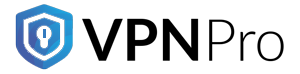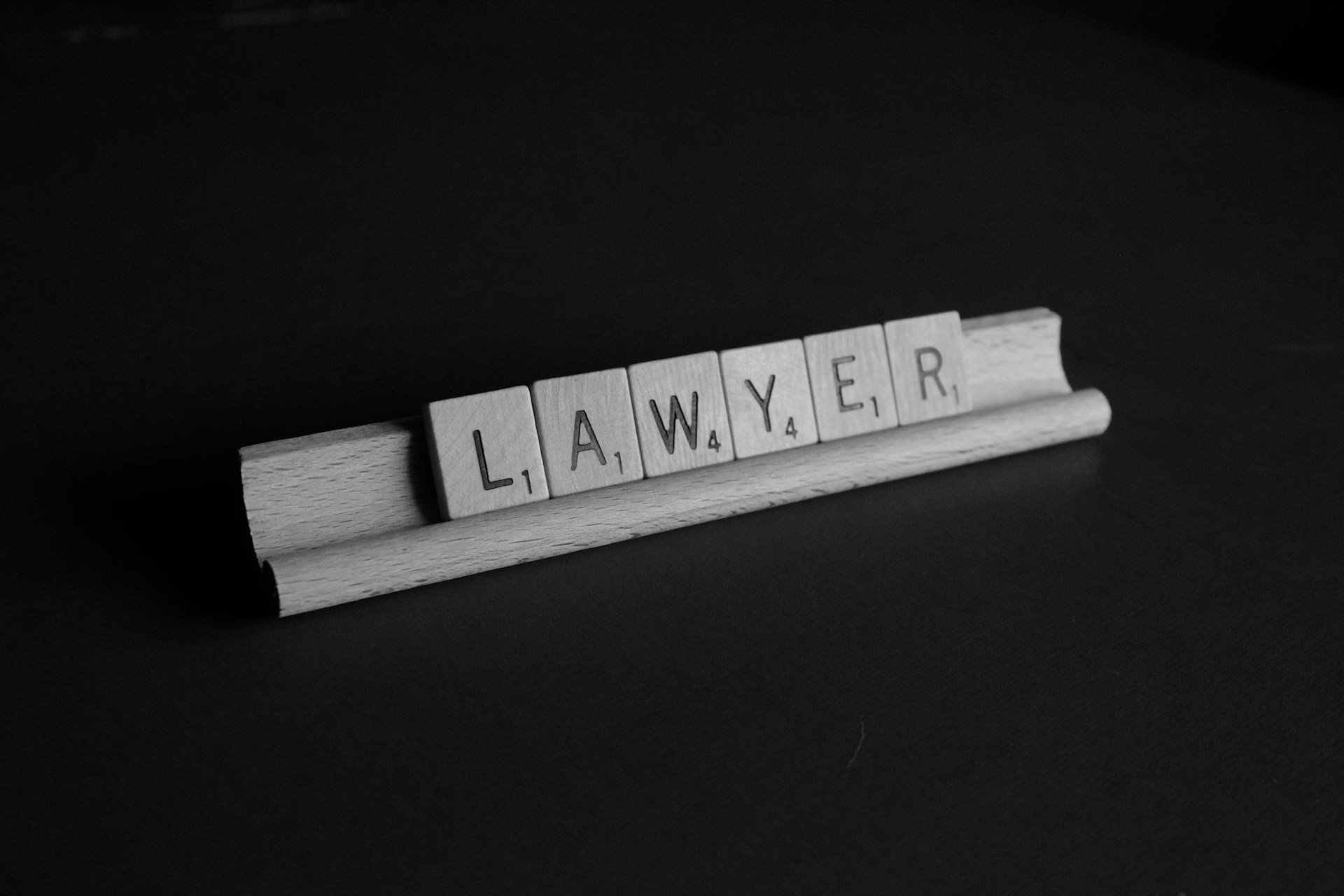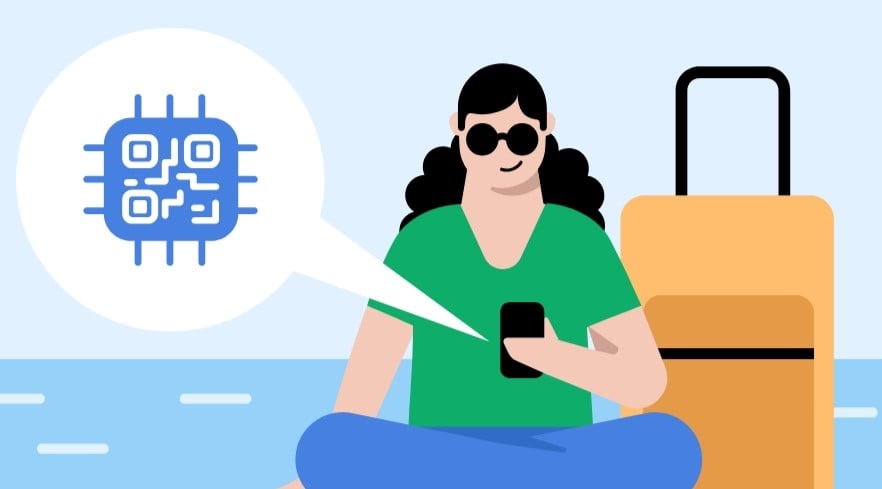
eSIMs are a relatively new technology that has gained popularity in recent years. But what are eSIMs and how do they differ from traditional SIM cards? Do you have a device that supports eSIM cards? Want to know more about this innovative technology? If so, this post explains everything you need to know about an eSIM. Read on to find out what eSIMs are, how they function, advantages and disadvantages of using an eSIM, how to use an eSIM, and the devices that support this technology.
eSIM: What is it?
An embedded SIM or eSIM is a digital SIM. It is a programmable and small chip built inside modern-day devices. These include laptops, tablets, smartphones, wearables, and smart home appliances. Because an eSIM card is embedded inside a device, no one can remove it.
eSIM: Benefits of using it
An eSIM comes with several benefits, unlike an ordinary SIM card.
-
Fast activation
The best part of using an eSIM is that you can activate it online on the same day. Activating the virtual SIM card fast is straightforward, too. Almost every carrier that provides eSIMs offers apps to users to help them activate the network on the eSIM card without much delay. The whole process of installing network information on the eSIM card is fast. Besides, you do not have to visit the physical store for activation.
-
Ability to have multiple profiles
You can store two or even more eSIM profiles on some devices alongside a regular SIM card. For example, you use a smartphone for personal life and another for work. When you use an eSIM, you do not have to manage two devices. Also, it helps you save space. eSIMs help you save the money needed to buy another phone with a different number.
Depending on the type of devices, you may not use all your eSIM profiles at once. For example, iPhone users can have two active eSIM profiles simultaneously.
-
No risk of loss or physical damage
Ordinary SIM cards are less durable. Therefore, you can bend, break, or scratch the SIM card while removing it from the device or inserting it into the device. Besides, you may lose your SIM card when you are traveling or switching devices. There is no service until you get the replacement. All these are time-consuming and cause inconvenience. However, eSIMs give you continuous service except if you lose your smartphone.
-
Convenient to use when travelling overseas
If you are heading for overseas travel or a trip, a traditional SIM card can cause headaches. If you have a virtual SIM card, there is no need to buy another SIM card for overseas travel. All you have to do is activate an international plan on your device. It will start working soon after you reach your destination. Saily is an eSIM service provided by NordVPN. Their data plans stay active in more than 150 countries, making sure that you are connected to the network securely and easily.
-
Improved security
An attacker can access your device if they somehow manage to steal and swap your traditional SIM card with a forged one. In addition, they can persuade your network carrier to issue a new SIM card by using your name. However, eSIMs are embedded on devices, and no one can remove them physically. As such, it reduces the chances of a SIM swap attack.
eSIM: Drawbacks of using it
Every technology has downsides, and eSIMs are not an exception.
-
Swapping devices becomes difficult
You should deactivate an eSIM on the old device and activate it on the new one. Although the process is fast, ordinary SIM cards offer more convenience when swapping phones. Additionally, if the eSIM faces device incompatibility issues, you might have to wait for some time until the service resumes.
-
Compatibility issues
Because eSIM technology is new, not all devices support it. Although new tablets, wearables, and smartphones are eSIM compatible, older devices are not. Even if the old phone has support for eSIM, it does not mean that the eSIM should work flawlessly. In the US, only the popular smartphones are compatible with most eSIM carriers.
-
Activation needs a stable connection
Precisely, you need an internet connection to start using the internet. Enabling an eSIM requires you to download your phone’s carrier profile. It contains all the information about network settings. Hence, a stable internet connection is important to ensure a smooth download without errors.
eSIM: How does it work?
An eSIM is the digital version of a traditional SIM card. It is a specialized kind of programmable chip that allows users to download data on their device without using a physical card. It means that you do not have to find a SIM card provider, change your data plan, or change your carrier. eSIMs are embedded directly on the devices, making them non-removable. If you want to switch carriers, activate your device with the new carrier. The eSIM connects to the new network.
SIM card vs eSIM card: What is the difference?
Here are the significant differences between a traditional SIM card and an eSIM.
- Physical form – An ordinary SIM card is removable, whereas an eSIM is built directly on a device.
- Carriers – A traditional SIM has a specific carrier, whereas an eSIM is not dependent on the carrier.
- Swapping – A user can transfer a traditional SIM card between devices without issues. But an eSIM is digitally transferred without physical intervention.
- Security – Anyone can steal an ordinary SIM card, or it may be lost by the user. But an eSIM cannot be lost or stolen physically, unless someone steals your phone.
- Activation – An ordinary SIM card needs manual insertion and setup. However, an eSIM activates digitally through QR codes or apps.
- Roaming – An ordinary SIM card supports roaming on specific plans, and it requires swapping of the SIM as well. But an eSIM does not have limitations of any kind. It gives you seamless roaming abilities through carrier switching digitally.
- Pricing – A traditional SIM card has a variety of plans ranging from basic to premium. But eSIMs offer flexibility, and users can pay for any plans as per their requirements.
Both traditional SIM cards and eSIMs offer good signal strength because they use the same mobile network connection. Apart from that, both of them support international roaming. This allows users to use mobile networks when travelling to other destinations.
Traditional SIM cards or eSIM: Which one is better?
It depends on the user’s preferences and needs when choosing between an eSIM and a traditional SIM card. If you consider security, convenience, and flexibility, eSIMs are better choices. Especially if you switch plans or carriers frequently, and you travel abroad often.
If you value device compatibility and transferability, a traditional SIM card might be the right choice for you. However, the fact is that eSIM is growing in popularity and is likely to become more dominant than ordinary SIM in the years to come.
Using an eSIM the right way
In general, your network carrier provides you with a QR code that you need to scan with your Android or iOS devices. This will configure the eSIM automatically. Certain providers might want you to download and install an app on your device. It will activate the eSIM and help you manage the same later.
Activating an eSIM on Android devices
To get started, verify that your Android phone has a stable Wi-Fi network and supports an eSIM. Next, contact your provider to learn how to activate the eSIM. The activation includes an activation code, QR code, or instructions on how to download the carrier’s app.
-
eSIM activation via a QR code
- Go to ‘Settings’ on your preferred device
- Choose ‘Connections’ and then ‘SIM card manager’
- Select ‘Add eSIM’ to initialize the process. Depending on your phone’s model, you might get a message. It indicates that your phone will disconnect from the network temporarily to add the new eSIM
- Scan the QR code you received in your email
- Follow on-screen instructions for proper eSIM installation
-
eSIM activation by entering the information manually
- Go to ‘Settings’ on your phone
- Select ‘Connections’ and then ‘SIM card manager’
- Choose ‘Add eSIM’ to initialize the activation process
- Tap ‘Scan QR from service provider’
- Tap ‘Enter activation code’
-
eSIM activation via carrier’s app
- Open Google Play Store and install the official app of your carrier
- Open the app and follow the on-screen instructions to install the eSIM
Activating an eSIM on an iPhone
Before going through the process of eSIM activation on an iPhone, make sure that your model supports the technology and is connected to Wi-Fi. Get in touch with your network carrier for eSIM activation details. These might include an activation code, QR code, or instructions on how to download the carrier’s app.
-
eSIM activation via a QR code
- Open your iPhone’s camera app to scan the QR code. Tap on the notification ‘cellular plan detected’ when it appears.
- For iPhones with iOS version 17.4 and above, you will receive the QR code on the carrier’s website or your email. Tap and hold the code and select ‘Add eSIM’.
- Select ‘Continue’ and then choose ‘Add cellular plan’
If required, put the confirmation code your carrier sent you. It will activate the eSIM.
-
eSIM activation by entering the information manually
- Connect with your provider to get eSIM details
- Go to ‘Settings’ on your phone
- Select ‘Mobile data’ or ‘Cellular’ based on your location
- Select ‘Add cellular plan’
- Choose the option ‘Enter details manually’
-
eSIM activation via carrier’s app
- Go to the App Store to install your network carrier’s app
- Open the app to find instructions on how to set up the eSIM
eSIM supported devices
Devices that support eSIM in the US include the following.
- Samsung Galaxy Gear S2 or newer
- Apple Watch Series 3 or newer
- Google Pixel 3 and newer
- Samsung Galaxy S20 and newer
- iPhone XS and newer. iPhone 14 and 15 support eSIMs only
Check with the manufacturer before buying a device, assuming that it will support an eSIM. Also, check with your network provider because not everyone provides support for eSIMs.
FAQs
-
How safe are eSIMs?
In terms of providing robust security, eSIMs are better than ordinary SIM cards. While eSIMs are impossible to swap, they are not completely safe. Bad actors can change the profile of your eSIM. They use methods like phishing or other kinds of cyberattacks to get your eSIM details. However, you can block your eSIM from being misused.
-
Can you use eSIMs on phones that do not support this technology?
You cannot use an eSIM on a device that does not support this latest technology. However, some third-party providers have solutions that allow a normal SIM to hold an eSIM inside it. This allows you to use the eSIM on incompatible phones.
-
Which network carriers have support for eSIMs?
Here is the list of some of the major carriers.
For the US –
- T-Mobile
- Verizon
- AT&T
- Google Fi
- Visible
- US Mobile
For the UK–
- Vodafone
- O2
- EE
For Europe –
- Telefonica (Spain)
- Vodafone (several countries)
- Orange (France)
- Deutsche Telekom (Germany)
Other global providers –
- Ubigi
- GigSky
- Truphone
- Saily
-
Can I use Google Fi outside the United States?
You cannot use Google Fi outside the US. You need to reside in the United States to enjoy the services offered by Google Fi. However, if you activate Google Fi in the United States, you can use it in countries that support the technology.
-
Can my mobile phone function without using a SIM card?
A phone might work without a SIM card. But it will have limited capabilities. If the phone does not have a SIM card, you cannot send or receive SMS and access mobile data. Also, you cannot receive or make phone calls.
-
What is an iSIM?
An integrated SIM or iSIM works similarly to an eSIM. However, iSIMs are integrated into the device’s chipset. Whereas, an eSIM is a separate chip. iSIMs are gaining popularity in sectors like the IoT (Internet of Things). This innovative technology improves security and saves space. Besides, it makes the design of low-power, small IoT devices simple.