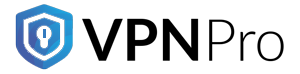If you care about online privacy, you’ve probably heard about VPNs, encryption, and IP masking. But there’s another sneaky little problem that can quietly expose your browsing activity without you even realizing it — the DNS leak.
It doesn’t matter how “bulletproof” your VPN claims to be; if your DNS requests are leaking, you’re basically leaving digital bread crumbs for your ISP (and potentially others) to follow. The bad part? A lot of people have no clue it’s happening to them.
So, let’s break this down — what a DNS leak actually is, why it’s risky, how to check if you have one, and what you can do to fix it.
Image Credit: Pixabay under Creative Commons
First, What Even Is DNS?
Before we can talk about leaks, you need to know what DNS is.
DNS stands for Domain Name System. Think of it as the internet’s phone book. When you type a website like example.com into your browser, your computer doesn’t really understand that address. It needs the IP address behind it (like 93.184.216.34).
The DNS server is what translates the name into the IP address. Usually, your DNS requests go to your ISP’s DNS server by default, which means your ISP knows every site you look up — even if you don’t actually visit it.
Now here’s the kicker: even if you’re using a VPN, sometimes those DNS requests still slip through your ISP’s DNS servers instead of going through the encrypted VPN tunnel. And that is what’s called a DNS leak.
So, What Exactly Is a DNS Leak?
A DNS leak happens when your device sends DNS requests outside your VPN tunnel, usually to your ISP’s DNS servers.
That means:
-
Your ISP can still see your browsing activity.
-
Websites and third parties could potentially track your real location.
-
The whole point of using a VPN for privacy is basically compromised.
Think of it like locking your front door (VPN encryption) but leaving the windows wide open (DNS leak).
Why DNS Leaks Are a Problem
Some people shrug and say, “Well, I’m not doing anything illegal, so who cares?” But privacy isn’t just about hiding bad behavior — it’s about control over your personal data.
With a DNS leak:
-
Your ISP Logs Everything
ISPs often log DNS requests and sometimes share or sell them to advertisers. -
Location Exposure
Even if your VPN says you’re in London, a DNS leak might show you’re actually in Mumbai. -
Bypassing Your VPN Security
DNS leaks undo one of the main protections you’re paying for with your VPN. -
Censorship Risks
In some countries, DNS leaks could allow the government or ISPs to block or monitor specific sites.
Bottom line — a DNS leak is like whispering your secrets to the one person you were trying to keep them from.
Common Causes of DNS Leaks
There’s no single cause, but here are the big ones:
-
VPN Misconfiguration – Some VPN apps don’t properly route DNS traffic through the tunnel.
-
Operating System Settings – Windows especially has a history of “helpfully” using its own DNS resolver.
-
IPv6 Leaks – If your VPN doesn’t handle IPv6 traffic, those requests can leak outside.
-
Transparent DNS Proxies – Some ISPs force DNS queries through their own servers, even if you try to change them.
-
Manual DNS Settings – If you’ve manually set DNS servers in your OS or router, they might override your VPN.
How to Test for DNS Leaks
Good news: Testing is pretty simple and doesn’t require technical wizardry.
Method 1: Using Online DNS Leak Test Tools
-
Connect to your VPN.
-
Visit a DNS leak testing site like:
-
Run the test.
-
If the DNS servers shown belong to your ISP (or are located near your real location), you have a leak.
Method 2: Manual Command Line Check
If you’re more hands-on:
-
On Windows, open Command Prompt and run:
See which DNS server responds.
-
On macOS/Linux, use:
or
If the responding server is your ISP’s, yep — that’s a leak.
How to Fix DNS Leaks
Alright, you’ve run the test and confirmed you have a DNS leak. Now what?
Here’s a practical list to plug the hole:
1. Enable “DNS Leak Protection” in Your VPN
Most good VPN apps have a DNS leak protection setting (sometimes it’s on by default, sometimes not). This forces all DNS requests through the encrypted tunnel.
2. Use Your VPN’s Own DNS Servers
Many VPN providers run their own DNS servers. In your VPN settings, look for an option like “Use VPN DNS” or “Custom DNS” and make sure it’s pointing to the provider’s servers.
3. Manually Set a Secure DNS
If your VPN doesn’t handle DNS well, you can manually set DNS servers from:
-
Cloudflare (1.1.1.1)
-
Google (8.8.8.8 / 8.8.4.4)
-
Quad9 (9.9.9.9)
Set these in your device or router’s network settings.
4. Disable IPv6
Some VPNs don’t fully support IPv6, so disabling it can help. On Windows:
-
Go to Network & Internet settings → Change adapter options.
-
Right-click your active connection → Properties.
-
Uncheck “Internet Protocol Version 6 (TCP/IPv6).”
5. Flush Your DNS Cache
Sometimes, cached DNS entries bypass VPN routing.
On Windows, open Command Prompt and run:
On Mac:
6. Check Your Router Settings
If your router is forcing DNS requests to your ISP, you may need to change the DNS at the router level or enable VPN on the router itself.
Extra Tip: Test Regularly
Even if you fix a DNS leak, things like software updates or VPN changes can cause new leaks. It’s smart to run a quick test once in a while — especially if you change VPN providers or settings.
Real-Life Example
I once had a friend who swore by his “top-tier” VPN. He used it religiously while traveling for work. But one day, he ran a DNS leak test out of curiosity — and found every single DNS request was still going through his home ISP. The VPN was encrypting his connection, sure, but the DNS was giving away the game.
After switching his VPN to use its own DNS servers and enabling leak protection, the problem vanished. Moral of the story: never just trust the marketing. Test it yourself.
Final Thoughts
A DNS leak might sound like a small technical detail, but it’s basically a privacy deal-breaker. You can be on the most secure VPN in the world, but if your DNS traffic is leaking, you’re not truly anonymous online.
The fix isn’t rocket science — check your VPN settings, test regularly, and make sure your DNS requests are going where they should. Think of it like checking for drafts in a locked house. The lock on the door is great, but if there’s a gap under the window, someone can still peek inside.
So, if you haven’t tested for DNS leaks yet, do it today. Your privacy is only as strong as its weakest link.