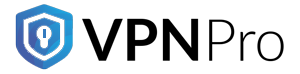As more people work remotely, access personal files from anywhere, or prioritize online security, the need for secure connections to home networks has never been greater. Setting up a VPN into your home network can protect your data, allow you to access devices remotely, and keep your internet activity private even when you’re on public Wi-Fi.
So in this guide, we’ll walk through everything you need to know to create a safe, reliable VPN connection to your home network step by step.

Setting up a Home VPN
What is a Home VPN?
A home VPN (Virtual Private Network) creates a secure, encrypted connection between your device and your home network. When you connect remotely, it’s as if you’re sitting right at home on your Wi-Fi, even if you’re thousands of miles away. Every piece of data you send and receive travels through a secure tunnel, shielding it from hackers, internet providers, and even unsecured public networks.
This setup is ideal for anyone who needs private, consistent access to files, devices, or the internet through their home’s IP address.
Why Set Up Your Own VPN?
Setting up your own home VPN gives you several important benefits.
- Secure access anywhere: Whether you’re working from a cafe, hotel, or airport, you can safely access your home network without worrying about untrusted Wi-Fi.
- Remote file access: Retrieve documents, media, or work files stored on home servers or NAS devices easily.
- Use your home IP address: Access region-specific content tied to your home location, even when traveling internationally.
- Enhanced privacy: Encrypt your internet traffic, making it harder for anyone to track or intercept your data.
VPN into Home Network
Understanding the Basics
When you set up a VPN into your home network, you’re creating a secure bridge between your device, such as a laptop or smartphone, and your home’s private network. This connection encrypts all your data traffic, meaning anyone snooping on a public Wi-Fi or internet service provider can’t see what you’re doing.
Your device acts just like it’s physically connected to your home router. This gives you access to your files, printers, media servers, and even lets you browse the internet using your home IP address.
Setting up a VPN into your home network means better security, private browsing, and seamless access to your resources, no matter where you are.
Different Ways to VPN into Home
There are a few ways you can set up a VPN connection to your home.
- Router with built-in VPN server: Some routers come with built-in support for VPN servers such as OpenVPN or WireGuard. This is one of the simplest methods if your router supports it.
- Dedicated VPN server device: You can also set up a standalone VPN server using an old computer, Raspberry Pi, or a network-attached storage device.
- Cloud-hosted VPN tunnels: Some users set up cloud VPNs that connect back to their home network indirectly, but this method requires more technical skill and isn’t necessary for most home users.
Each method offers secure access but varies in complexity and cost. For most people, enabling VPN on their router or using a simple device-based server offers the right balance between convenience and control.
VPN to Home Network
Now that you understand the basics, let’s walk through the general steps for connecting to your home network through a VPN.
1. Set Up Your VPN Server
Access your router’s settings and activate the built-in VPN server, or install VPN server software on a device like a NAS or Raspberry Pi.
Choose a secure VPN protocol like OpenVPN or WireGuard. These protocols offer strong encryption and are widely supported.
2. Configure Port Forwarding
Forward the necessary VPN ports from your router to the device running your VPN server. For OpenVPN, this usually means forwarding UDP port 1194.
3. Set Up Dynamic DNS (Optional but Recommended)
If your home IP address changes, use a Dynamic DNS service so you can always connect using an easy-to-remember hostname.
4. Install a VPN Client on Your Devices
Download and configure a VPN client app on your laptop, smartphone, or tablet. Import the VPN configuration file or manually enter the connection details provided by your home server.
5. Connect to Your VPN
Use the VPN client to connect using your home network credentials, then test the connection to ensure you’re tunneling traffic through your home network successfully.
Following these steps ensures you’ll have a secure tunnel back to your home no matter where you’re connecting from.
VPN for Secure Remote Access
Why Secure Remote Access Matters
Remote access to your home network can be incredibly convenient, but it also comes with risks. Without a secure connection, sensitive data like passwords, personal documents, and even private messages could be exposed to hackers or malicious networks.
Using a VPN creates a private, encrypted tunnel between your device and your home, making it extremely difficult for outsiders to intercept your traffic. Whether you’re working from a cafe, accessing files on a public network, or managing smart devices remotely, a secure VPN connection helps ensure your data stays protected.
Keeping your remote access secure isn’t just about privacy; it’s about protecting the devices and information inside your home network from potential attacks.
Connecting to Your Home Network with VPN
Device Setup Tips
Once your home VPN server is running, the next step is setting up your devices to connect easily.
Smartphones and Tablets
Install a VPN client app compatible with your home server’s protocol (such as OpenVPN or WireGuard). Configure the app using the credentials or configuration file you generated during setup.
Laptops and Computers
Most modern operating systems, like Windows, macOS, and Linux, have built-in VPN support. Alternatively, you can use third-party VPN client software for more customization.
Smart TVs and IoT Devices:
Some devices don’t natively support VPNs. In that case, you can either install VPN software on your router or use a secondary device, like a VPN-enabled access point, to cover your home devices.
Always ensure your VPN client settings match the protocol and encryption method configured on your home server for the smoothest connection.
Easy Home VPN Setup
Simplified Options for Non-Technical Users
Setting up a VPN server at home can seem intimidating, especially if you’re not familiar with networking concepts. Thankfully, there are options that make the process much easier without needing deep technical knowledge.
Many modern routers offer built-in VPN server features which include simple wizards that guide you through setting up OpenVPN or other protocols with just a few clicks. If you have one of these routers, you can often enable VPN functionality without additional hardware or complex configurations.
For users who prefer a quick solution, there are also plug-and-play devices like dedicated VPN appliances. These are small devices you connect to your router that handle VPN setup and management automatically.
Using Simple VPN Clients
Once your server is ready, you’ll need a VPN client on your devices. Many free VPN client apps support OpenVPN and WireGuard configurations. These apps usually allow you to import a profile from your home server and connect with one tap.
If you prefer even less hassle, some VPN services provide apps that streamline the connection process, eliminating the need for manual configuration files altogether.
Maximizing Home Network Security with VPN
While setting up a VPN connection to your home network greatly improves security, it’s also smart to take a few additional steps to strengthen your overall home network.
- Secure your Wi-Fi network: Always use strong encryption (WPA3 if available) and a unique, complex password for your home Wi-Fi.
- Update firmware and software: Regularly check for updates to your router, VPN server, and all connected devices to protect against known vulnerabilities.
- Use firewalls: Enable firewalls on your router and devices. This adds another layer of defense against external attacks.
- Limit port exposure: Only open the necessary ports for your VPN to function. Close or block any ports you’re not actively using.
- Monitor network traffic: Regularly review logs if your router or VPN server supports them, keeping an eye out for unexpected connection attempts.
By following these additional practices, you can turn your home network into a well-defended environment that supports safe, secure remote access.
Making the Right VPN Choice for Your Home Network
Setting up a VPN connection to your home network is one of the best ways to secure your personal data, access your files remotely, and stay private online. Whether you’re managing important work documents, accessing home media servers, or simply browsing securely from anywhere in the world, a home VPN gives you control and peace of mind.
The good news is that learning how to VPN into home network setups isn’t as complicated as it sounds. If you want a faster, easier path to secure VPN connections without the hassle of manual server setups, VPN Pro offers a simple, powerful solution. With blazing speeds, unlimited bandwidth, global server access, and a strict no-log policy, VPN Pro helps you stay connected safely and effortlessly.
Take the next step today. Protect your privacy, access your home network securely, and enjoy the freedom of safe internet browsing with VPN Pro.