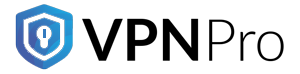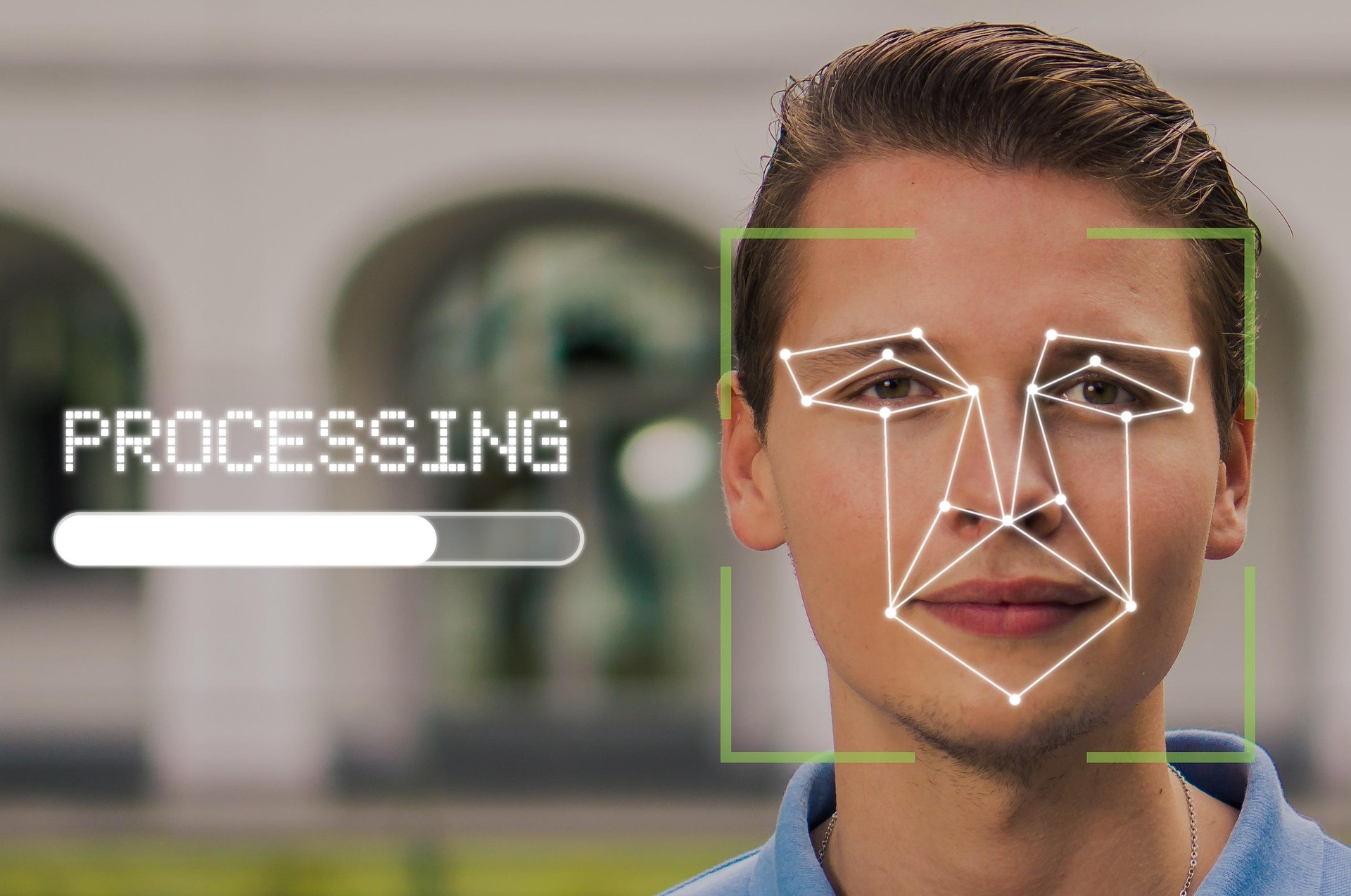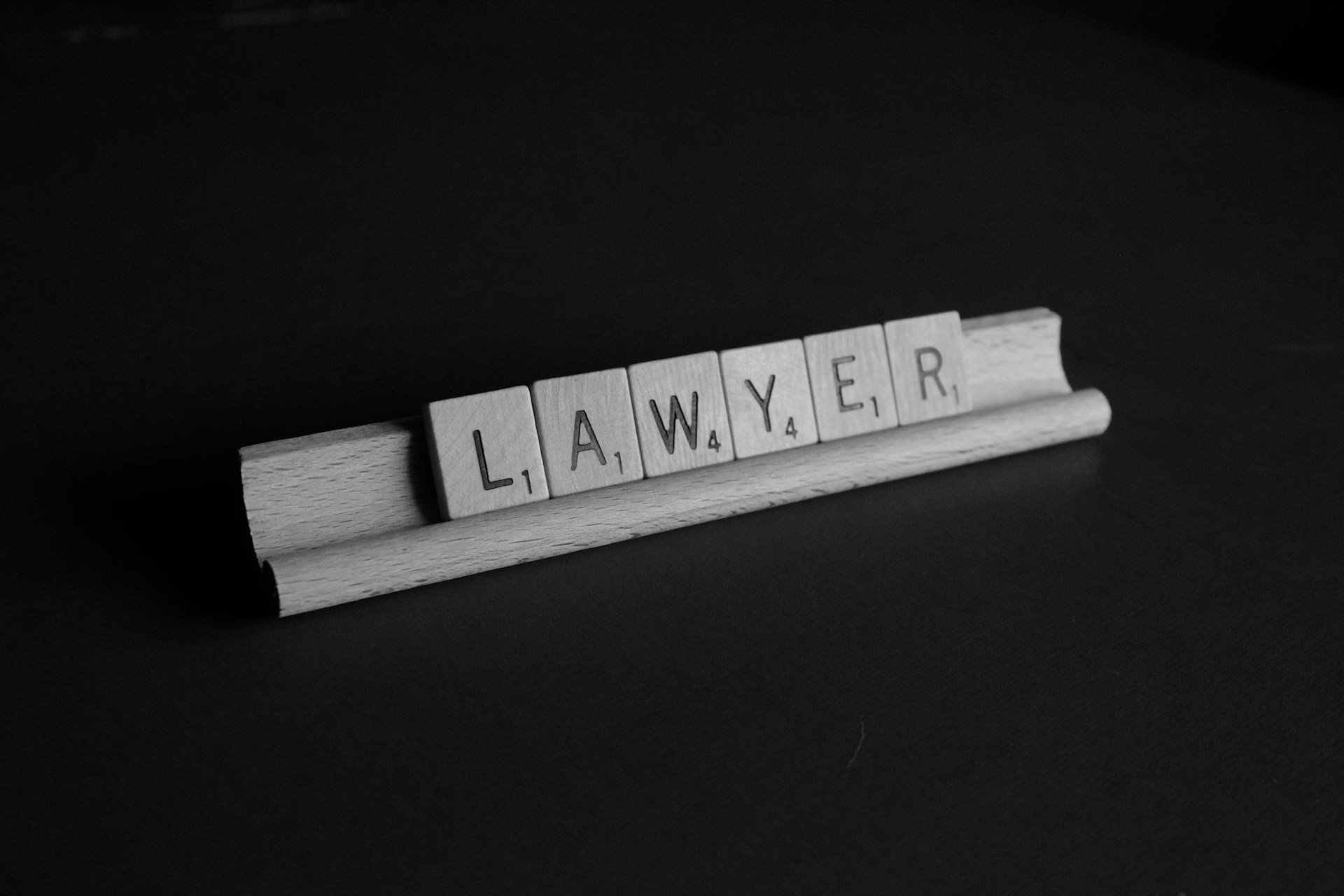At times, you might find that access to specific websites is limited or completely blocked. These restrictions could be the result of regional laws, government censorship, network rules, or even choices made by the websites themselves. While there are many reasons for these blocks, some of them are unknown to internet users. In this post, you will learn why websites get blocked. Additionally, you will learn several effective methods to regain access.
| What is the best way to unblock a website? | Using a good VPN is an effective way to unblock a website. |
| What is the right way to access a blocked website by using a VPN? | You need to connect to the VPN server located in a different region than yours. Access to certain websites is blocked by ISPs, government entities, or local networks. |
| Why do some websites get blocked? | Website owners, regulatory authorities, ISPs, and firewalls may block certain websites from accessing. |
| Is there a way to unblock restricted websites at work or school? | All you have to do is use a VPN service and connect to a server located far away from your region to access blocked websites. |
-
Use a good VPN service

A virtual private network or VPN routes your data via a VPN server to encrypt your information. The VPN hides your IP address and keeps it safe from unauthorized access when visiting a website. Also, it hides internet traffic from your ISPs (internet service providers).
Using a reputable VPN service helps you overcome website blocks. This becomes important especially when you are traveling, working remotely, or studying. However, different types of blocks occur. Sometimes, the network firewall might block DNS (domain name system) and IP addresses. Deep packet inspection (DPI) might analyze your data and block content. Or, certain websites block access to content based on geographical location.
Although VPNs are legal in most countries, it is important to understand the local laws and regulations. Besides, understanding the terms and conditions of the websites and services you use comes in handy as well. Here is how to set up a VPN service.
- Create an account for the service
- Download and install the VPN app on your device
- Establish a connection to your desired VPN server (choose a different server location in case a website has geo-restrictions)
Apart from unblocking website content, a VPN includes several advantages to improve your privacy and security online. Also, it allows you to use public Wi-Fi hotspots without worrying about your information getting into the hands of hackers. Moreover, a VPN helps you access geo-restricted content to get an upper hand on exclusive deals or better prices when shopping online. Furthermore, a reliable VPN service includes the latest cybersecurity features such as a kill switch, split tunneling, obfuscated servers, and so on.
-
Install browser extension
You can use a VPN to access blocked websites as a browser extension, too. Consider the Chrome browser as an example. Setting the extension is easy and involves simple steps.
- Choose a VPN
- Open the Chrome browser and head over to the Web Store
- Next, add the extension to Chrome
- Log in to the VPN and choose your desired server
While browser extensions can help you access blocked content, they encrypt your information while you use the browser. Meanwhile, it will not protect the outside traffic.
-
Install a proxy server
Installing a web proxy site or proxy server is an alternative to using a VPN. The proxy server gives you a unique IP address and routes your connection via a different server. When you use a proxy server, local firewalls may detect your connection to the proxy. But it will not detect the actual website you want to visit. However, certain firewalls might still find you via blocked known proxies or DPI.
To install a proxy server in Chrome, follow the steps below.
- Look out for the proxy server list
- Find the server port and IP address you want to connect to
- Choose ‘Settings’ on the browser
- Select ‘System’ and choose ‘Open your computer’s proxy settings’
- A window pops up where you need to activate the ‘Use a proxy server’ option
- Choose your desired protocol if you are using macOS
- Insert the port number and proxy IP
- Click OK
If you no longer need the proxy, disable it.
Keep in mind that using a proxy server comes with its challenges. You may get errors like ‘502 Bad Gateway’. In this case, the server behaves as a proxy or gateway while the upstream server sends an invalid response. If you want to stop the proxy or encounter such issues, stop using the proxy. Go to the proxy settings and deactivate ‘Manual Setup’.
-
Use Smart DNS
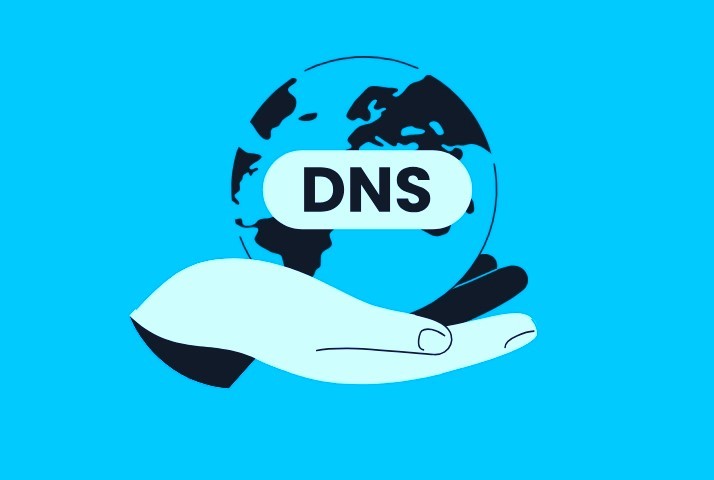
A smart DNS blends the features of proxy services and DNS. DNS converts website URLs into IP addresses for the devices so that they can communicate online with ease.
Besides, a smart DNS includes a list of websites. When it discovers that someone is attempting to access geo-restricted content, it diverts the internet connection through a proxy server. However, your internet connection becomes faster because you are likely to use the proxy all the time.
If you want to use a smart DNS, subscribe to Surfshark and follow the instructions on how to use the feature the right way. One of the advantages is that you do not have to install it separately. Unlike a VPN, a smart DNS cannot deal with complex blocks or encrypt your traffic.
-
Change device or browser permissions
The restrictions you find around are not always complex. Sometimes, a wrong browser or system permission or faulty firewall settings could be the cause of blocked websites. You can unblock websites using simple adjustments. Here is how to do it.
Adjusting Firefox permissions to unblock websites
- Select ‘Tools’ tab
- Go to ‘Page info’
- Choose’ Permissions’ tab
- Toggle permissions for the sites you want to visit
Adjusting Chrome permissions to unblock websites
- Select ‘Settings’ after clicking the three horizontal lines on the far right corner
- Click on the ‘Privacy and security’ option
- Select ‘Site settings’ and adjust your desired permissions
Adjusting Chrome permissions on Android to unblock websites
- Click on the 3 dots icon and choose ‘Settings’ from the menu
- Select ‘Site settings’
- Tap ‘All sites’ to toggle settings for every website
Adjusting the Microsoft Defender firewall to unblock websites
- Enter ‘Firewall & network protection’ in the Windows search bar
- Select it
- Turn off the firewalls you find for every network
Remember that disabling the firewall is not a good idea.
Adjusting Mac settings to unblock websites
- Select the ‘Apple icon’ on the screen
- Choose ‘System Settings’
- Select ‘Screen Time’
- You will find the blocked websites here
- Look for blocks in the ‘Content & privacy’ section, too
Adjusting iOS settings to unblock websites
- Go to ‘Settings’
- Choose ‘Screen Time’
- Select ‘Content & Privacy Restrictions’
- Look for restrictions in place
-
Use an app that converts HTML to PDF
An HTML to PDF converter allows you to view a webpage’s content without needing to visit it. This tool converts a webpage’s HTML into a PDF you can view or download.
This works because the converter accesses the blocked site on your behalf. If the converter does not get blocked, you can easily preview or download the page as a PDF.
While it might seem appealing, this is not an effective way to browse. The converter captures only a single page. As such, you cannot interact with the content on the page, watch videos, or navigate the website. All you need to do is copy-paste the URLs into the converter to view pages.
-
Use URL shortener app
URL shorteners like ‘bit.ly’ help you convert long, complicated web addresses into easier, shorter links. For example, if the methods used to block websites are pretty basic, you can use a URL shortener to unblock the content.
- Copy the blocked website URL
- Use your favorite URL shortener app to shorten the link
- Paste the generated link into the browser
If the new link bypasses the blockage, you can access the website’s content easily.
-
Try Google Translate

This method might not display the site perfectly and won’t work if Google is blocked, but it’s still worth a try.
- Visit ‘Google Translate’
- Select the ‘Websites’ option
- Select your desired ‘to’ and ‘from’ language
- Paste the targeted URL and press ‘Enter’ or hit the ‘Translate’ button
The translated page travels through Google’s servers, making it appear safe to the firewall.
-
Use an IP address to access websites
Many devices, including computers, use IP addresses to communicate. However, your device does not understand what ‘xyz.com’ means. It sends a request to a DNS server to translate the website address into an IP address.
Therefore, if the block is because of a specific domain name, you may still access the website by inserting its IP address into the URL address bar. Here is how to find the IP address of a domain.
- Look for a WHOIS service
- Find the IP address of the website you want to access
- Insert the IP address into the search bar
However, websites with IP restrictions or running on several IP addresses might not work using this method.
-
Consider trying the web archive
Another way to view blocked websites is using the Wayback Machine. Until January 2025, it has saved more than 916 billion web pages. Hence, even if you cannot access the blocked website, you can view its archived version.
- Visit web.archive.org
- Enter the blocked URL in the search bar
- Press Enter to view the blocked content
If the website did not block the Wayback Machine, you will likely find one or more archived versions of the page you’re trying to view.
-
Switch to HTTP from HTTPS
Although it is strictly not recommended, you can view the content of a blocked website by switching to a less secure HTTP from a more secure HTTPS protocol. However, the exact method to do this depends on the browser you are using. If access to the blocked website depends on the URL, this method could work effectively.
-
Use the Tor browser

The best part of using the Tor browser is that it hides your IP address and is free to use. Because of its association with the dark web, your internet service provider (ISP) could become suspicious when you are using the Tor browser. Since Tor focuses heavily on security, it directs most of its resources toward privacy. As a result, browsing becomes slower. Additionally, you cannot choose the exit node’s country, which might limit access to region-specific websites.
Still, if you consider giving this method a try, follow the steps on how to get started.
- Visit the official website of the Tor browser to download the program
- Install it and open the browser
- Wait for some time to connect to the Tor network
Why do websites get blocked?
Users are denied access to certain websites for several reasons. The most common reasons include online censorship and bandwidth preservation. Let’s learn more about it.
Oftentimes, workplaces and educational institutions block certain websites so that no one can view their content. These might include social media platforms, news channels, entertainment, etc. Blocking websites helps organizations and schools to make the environment more focused and manage bandwidth. For example, blocking websites like YouTube preserves network capacity and encourages users to concentrate more on tasks at hand.
Online censorship is another reason for website blocking. Sometimes, governments block certain services and websites to control the availability of information to the general public. Moreover, they block websites to promote their objectives as well. This can involve blocking content that conflicts with religious or cultural values. Governments censor politically sensitive material that they or other institutions may consider controversial or threatening to their authority.
Is it legal to access blocked websites?
Whether or not accessing blocked websites is legal depends on some crucial factors. Let’s understand them in detail.
- In several countries, it is legal to use a VPN. Therefore, using the VPN does not make you accountable for breaking existing law. But if you engage in illegal activities using a VPN, you could land yourself in deep trouble. One good example is using a VPN service to pirate movies.
- You may violate the terms and conditions of services when unblocking certain streaming platforms. This could result in permanent or temporary blocks. So, make sure that you strictly follow prevailing policies and guidelines set by the service. This is the only way to avoid severe consequences from the concerned authorities.
- Governments that enforce online censorship may vary in scope and intensity. Typically, it depends on local regulations and laws. In some authoritarian countries, access to information is tightly controlled. Authorities monitor online activity and suppress dissenting voices. In contrast, other regions may adopt a more lenient approach by allowing greater freedom to access blocked websites.
If you are thinking of unblocking websites, check the regulations, laws, and terms of service. This gives you an idea of whether it is safe to unblock some websites.
Conclusion: Opt for a reliable unblocking solution
Now that you know different ways to unblock websites, you can pick the method that best suits your needs. Whatever you choose, use it responsibly. Always respect the terms and conditions of the websites you want to access. Lastly, do not forget to follow local regulations and laws.
Frequently Asked Questions
-
How can I unblock any website?
You can unblock any website by using several methods. You may adjust DNS settings, use the Tor browser, or use proxy services and VPN. Stay away from free services. And, choose paid, reputable options to make sure your online privacy and security remain safe.
-
How can you unblock websites in Google Chrome?
To view blocked content on Chrome, change the settings using the following steps.
- Open Chrome browser and enter the website URL you want to visit
- Click the lock icon you see on the address bar
- Choose ‘Site settings’ to adjust permissions as required
-
Which websites can help you unblock other websites?
There are no websites dedicated to unblocking others. But web-based proxy services and browser extensions like Surfshark, Windscribe, and NordVPN can help you access restricted content with ease.
-
How can you access blocked websites at school?
If you want to access blocked website content at school, consider using a browser extension, proxy, or other tool authorized by the school. Still, try to adhere to the policies laid by the school regarding internet usage.
-
How can you access blocked websites at work?
To access blocked website content at work, you can use a VPN, browser proxy, or web proxy. However, always check with your IT department first for approved methods because bypassing restrictions could lead to disciplinary action.