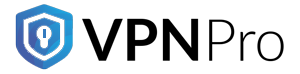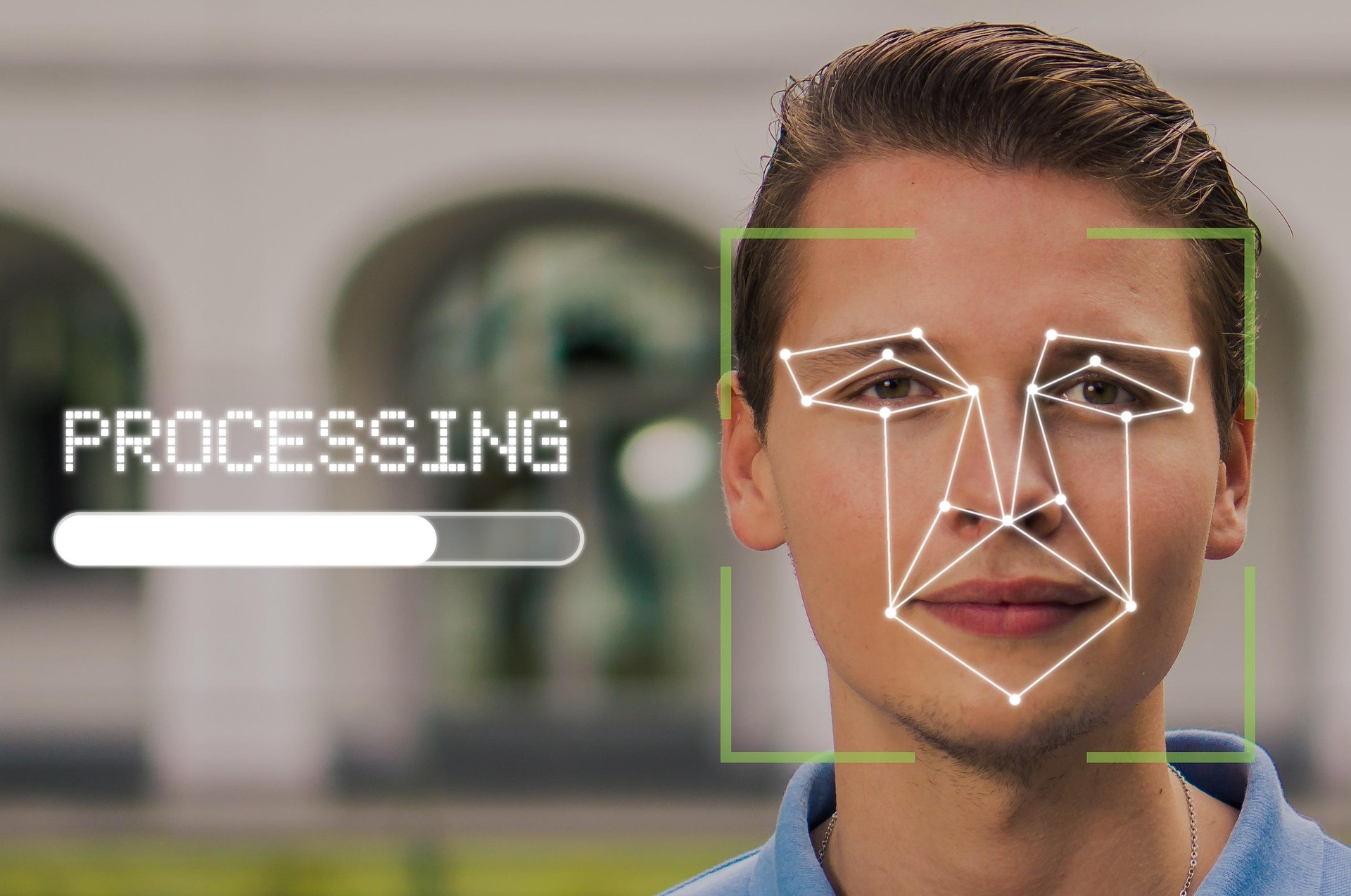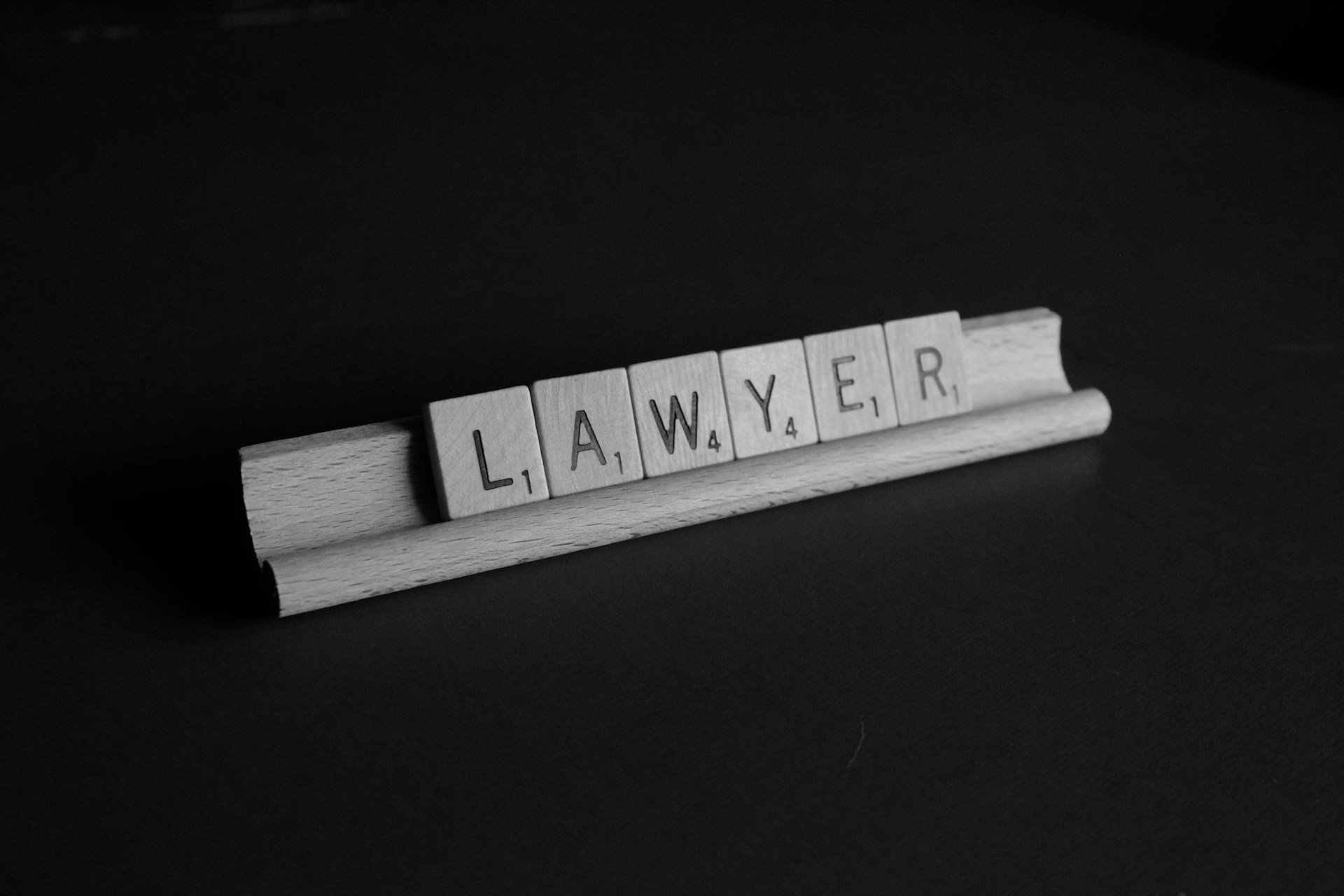A web server is a vital component of the Internet. Web servers help you access anything on the internet via a browser. However, understanding how a web server works can help you know it better. Here is an ultimate guide on web servers you should know.

Web servers: What are they?
A web server consists of interconnected hardware and software that processes HTTPS and HTTP requests put forward by web clients. This includes API clients and browsers. Also, it stores different types of web resources, manages dynamic content, and serves files. A web server, in certain contexts, describes the parts of the system mentioned above. Let’s break this up into simple segments.
- When it comes to hardware, a web server is an internet-connected device that hosts the website resources and web server.
- When it comes to software, a web server is an internet-connected device that processes user requests. At its lowest, a web server software should manage HTTP requests.
Dynamic and static web servers: What is the difference?
Typically, there are two different types of web servers: dynamic and static. A dynamic web server mostly uses HTML templates needed to build webpages. They contain information gathered from a specific database. As such, it allows developers to build dynamic websites; on the other hand, a static web server does not change its content. Rather, it stores the entire webpage before sending it to the user when the demand arises.
Both these kinds of web servers should have a machine. Whether it is a virtual environment or physical hardware. The machine hosts content and includes an HTTP server to manage user requests. However, a dynamic server needs a database to power web templates and an application server. Here is a chart that will help you avoid confusion between a static and dynamic web server.
| Static Web Server | Dynamic Web Server | |
| Use a hosting machine | Yes | Yes |
| Uses HTTP server | Yes | Yes |
| Use an application server | No | Yes |
| Uses database | No | Yes |
| Stores complete webpages | Yes | No |
| Use templates to build pages | No | Yes |
Web servers: How they work
Web servers operate based on a client-server architecture. A device requests data from a web server by sending an HTTP request through a web client. The web server retrieves the requested data and sends it to the web client, which then displays it to the user. Here is what a request-response process looks like.
- A user enters the URL in a web browser.
- The web browser obtains the IP address of the web server from a DNS server or its cache.
- The browser then sends an HTTP request from a particular resource to the web server.
- In case of a static web server, it responds to the user by sending the entire page.
- In case of a dynamic web server, the application server receives the request and fills in a template. It uses the dynamic database to draw information. The web server sends a response to the web browser in the form of a completed webpage.
- The user receives the content as displayed by the web browser.
Web server: What is its main function?
A web server functions by processing requests from a client. It retrieves a particular web resource from the stored database on the server. Next, it sends the data back to the user via browsers such as Firefox or Chrome. Typically, the HTTPS or HTTP web protocols are used when making user requests. That way, every web browser software is an HTTP server.
Apart from processing client requests and storing web resources, certain web servers might perform the following functions.
-
Provides virtual hosting
A web server has the potential to use a single machine to host several websites. It allows multiple domains to use the same virtual or physical infrastructure. Besides, web servers can run web-based software effectively.
-
Provides server-side scripting
Certain web servers have support for server-side scripting. For instance, Node.js, Python, or PHP. This helps web servers to create dynamic webpages that rely on database content and user interactions.
-
Manages bandwidth
To balance and optimize loads, web servers can help control network traffic efficiently.
Web servers: What are they used for?
In general, a web server can host websites and related webpages. Additionally, a web server can host extra content like software as well. Also, web servers aid in delivering online content to users. Moreover, a web server not only caters to the needs of large organizations or provides mass services. Rather, a personal web server meant for home use can improve the online experience for users. Operating a dedicated home server makes the content available 24/7 to users with an active internet connection.
Examples of web servers
Most web servers fall into one of four main classifications. These are determined by several factors such as the type of service provider, the operating system they run on, and the specific features they offer. These classifications help users choose the right server based on their technical requirements and hosting needs. Let’s understand them in detail.
-
Apache web servers
Otherwise referred to as Apache HTTP server, Apache web servers are modular and open-source software that can work on several platforms. Because of the versatility that an Apache web server offers, it has become one of the most common web servers that you will find around.
-
Linux web servers
A Linux web server is another open-source software popular for its incredible flexibility. A Linux web server provides high-speed and consistent delivery of dynamic and static content to online users.
-
NGINX web servers
NGINX is another popular open-source web server that offers lightweight features than other types of web servers. As a result, NGINX web servers are better options when it comes to providing static web content effortlessly. In addition, the web browsers that work well with NGINX web servers can benefit from intuitive features such as reverse proxy services or email proxy.
-
IIS web servers
Developed by Microsoft, the IIS (Internet Information Service) is another type of web server. The IIS web server is a popular choice for Windows OS. It is primarily used with FTP servers, static web servers, or application servers that need to host PHP scripts. An IIS web server has support for dynamic applications, too.
Best practices for web server security
Cybercriminals like to target web servers more often. Therefore, securing the web server is a critical consideration for enterprises that prioritize secure access while preventing unauthorized entry. Most web servers have a firewall for protection against intruders. But IT experts can reduce the impact of various kinds of cyber threats by following web server security best practices.
-
Robust passwords
Implementation of strong passwords is a necessity when managing web server tools. To prevent hackers from unauthorized access, using complex passwords can be beneficial. Only the trusted personnel and users should have these passwords.
-
Use secure web protocols
Powered by TLS and SSL protocols, HTTPS communication encrypts data and provides more security compared to regular HTTP communication. Implementing secure protocols offers better protection for the users and the web server.
-
Regular updates
With the help of DNS blocking, malicious domains and harmful websites are filtered. It is the best way to prevent access to malware hosts and phishing sites.
-
Reverse proxy
The intermediary that acts between web servers and web clients is called a reverse proxy. It protects internal servers from vulnerable attacks from outside. Furthermore, a reverse proxy can balance traffic loads.
-
Secure Shell
SSH or Secure Shell encryption provides an added layer of security when logging into web servers remotely.
Frequently Asked Questions
-
How do I select the correct web server?
The type of web server that you should choose depends on your specific needs. Hence, before looking at available options for server hosting, determine the type of application or content you plan to host. You do not have to pay for the premium version if your website is an ordinary one. Here is what you should look for in a reliable web server.
- Offers good pricing on bandwidth and storage
- Delivers the best uptime so that websites load fast
- Provides better internet speeds in terms of downloading and overall website performance for users
- Provides support 24/7 for an unstoppable internet service
- Comes with robust security features such as DDoS protection, firewalls, and regular backups
- Complies with prevalent regulations in terms of data protection
-
What is the right way to install a web server?
If you are thinking of setting up a web server, follow the instructions below.
- Procure a machine to store your web content, whether virtual or hardware
- Set up the web server software on your existing operating system
- Next, configure the software via server settings
- Set up a firewall for your web server
- Set up your preferred domain
- Choose a static IP address. If you want the web server to be personal, remember that not every ISP offers a static IP in their regular plans
- Make the security of your system stronger by adjusting the attack surface
Please note that specific instructions may vary based on several factors. Typically, it depends on the web server to be used, the content it will host, and other objectives of the site.
-
Which web server is popular?
Some of the widely accepted web servers that you may find around include Apache HTTP and NGINX servers. These web servers are popular among the majority of users. However, IIS web servers are equally popular. These are frequently used to cater for the needs of enterprise environments running on the Windows operating system.
-
Is there a difference between a web server and a website?
A website is made up of the content, design, and structure of one or more web pages that users interact with online. In contrast, a web server is the hardware or software system that stores this content, processes user requests, and delivers the website to users through the internet.
-
How does a web server differ from a web browser?
A web server is a system, either hardware or software, that hosts websites, handles requests, and delivers web content to users over the internet. On the other hand, a web browser is a user agent—like Chrome, Firefox, or Safari—that sends those requests to servers and displays the received content in a readable and interactive format for users.