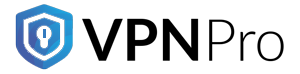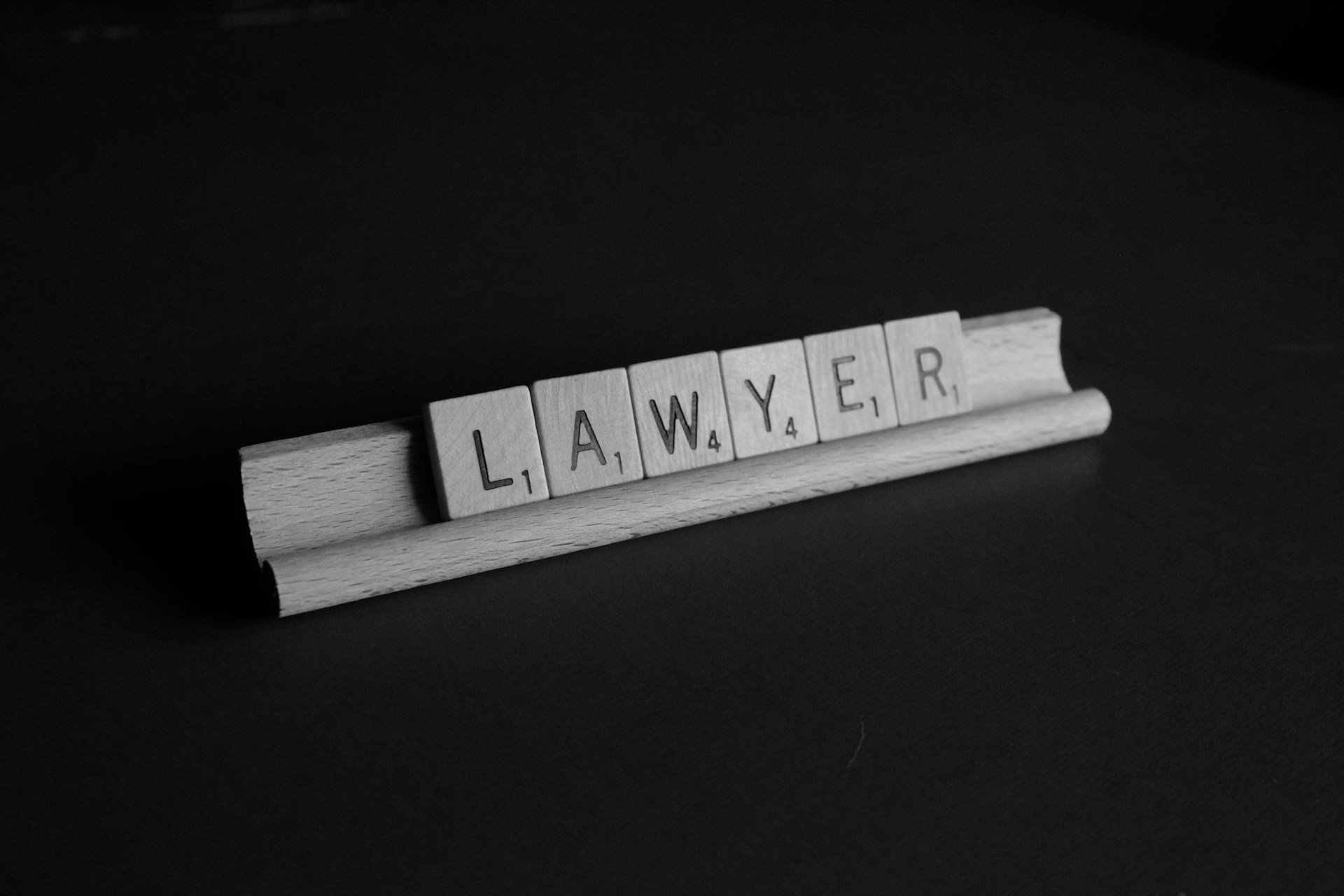Ethernet helps connect multiple devices through a wired network. As such, the interlinked devices can share data securely and quickly. Ethernet is an ideal solution for offices and businesses. In this post, you will learn about the essential aspects of Ethernet.
What exactly is Ethernet?
The physical network that works between multiple devices is called an Ethernet. It allows devices to establish connections among themselves by transferring data through Ethernet cables. Although Ethernet helps create a LAN (local area network), it can establish communication across a large network. It is called MAN or metropolitan area network. Besides, Ethernet is used to build a WAN (wide area network), which is rare.
When devices are connected via Ethernet, they use the Ethernet network protocol. The protocol sets rules for both the data and physical link layers of the OSI (Open Systems Interconnection). Additionally, the protocol specifies how the devices on the network should format data when it comes to transmitting data to the nearby devices. The Ethernet protocol helps every device to recognize the information it needs to process.
Understanding the function of Ethernet
Ethernet functions according to the guidelines set by the IEEE (Institute of Electrical and Electronics Engineers). The specifications are known as the Ethernet standard or IEEE 802.3 standard. Based on these standards, the protocols set for the Ethernet operate within OSI’s first two layers.
The two layers are Layer 1 (physical layer) and Layer 2 (data link). The physical layer represents the raw data transmitted between two devices. The raw data in the Ethernet network is transmitted as electrical signals through the Ethernet cables.
Every Ethernet packet comes with a preamble. It enables the device at the receiving end to synchronize with the transmitting device. Moreover, the data packets carry additional bytes of information to identify the beginning of the frame and build the connection. Also, the Ethernet frame includes an SFD (start frame delimiter) that creates the start of the frame.
The data link layer is responsible for carrying the data packets from one device to another. It is also used for framing, which packs the data into frames. As such, transferring the data becomes faster and easier. The data link layer creates VLANs (virtual local access networks) as well.
The frames, which are made of bits, hold the data payload. Besides, frames carry physical addresses and MAC (media access control) addresses for both receiving and transmitting devices. Frames constitute error correction data, allowing the system to acknowledge and compensate for problems that occur while transmitting data.
Ethernet depends on connections between multiple devices. Devices such as routers and laptops come with Ethernet ports. The ports connect to the Ethernet card, which is integrated into the motherboard of the device. If a device does not have an Ethernet port, an adapter could be used instead. When you attach the adapter to the motherboard, it allows the device to establish a connection through an Ethernet cable.
You need an Ethernet cable to establish a connection between devices on a network, regardless of using an Ethernet port or an adapter. Ethernet cables are available in different forms. However, the most common include coaxial, fiber optic, Cat5e, and Cat6 cables.
What are the main uses of Ethernet?
The main purpose of using an Ethernet is to build a quick, efficient wired network between devices and computers. Almost every business uses Ethernet. Organizations that have a LAN connection, such as schools and hospitals, use this technology to establish communication between multiple devices. Ethernet is popular among streamers and gamers because of the low latency and reliability it provides.
Ethernet prevents collisions between data packets, too. Oftentimes, the data becomes corrupted whenever devices belonging to the same network transfer data simultaneously. To prevent data packet collisions, Ethernet networks deploy the CSMA/CD (carrier-sense multiple access with collision detection) process. It enables the Ethernet protocol to verify a clear connection before permitting devices to send data packets.
In case your Wi-Fi or local internet speed is slow, Ethernet can offer a faster connection. However, the speed depends on the type of Ethernet you are using. The standard Ethernet version, known as 10BASE-T, supports speeds up to 10 Mbps. On the other hand, the fastest, Cat 8 Ethernet, can reach up to 40 Gbps speed over short distances.
Apart from that, Ethernet provides the right balance between performance and cost. It is a cost-effective and easy solution because computers come with Ethernet capabilities. Furthermore, Ethernet gives you satisfying speed without the need to install a powerful Wi-Fi.
For businesses, Ethernet is a better and secure option than Wi-Fi. Anyone can intercept radio signals near the Wi-Fi hotspot, making it vulnerable to organizations. It means that hackers can use Wi-Fi to launch attacks. Only devices within the LAN can access data transmitted through an Ethernet cable.
Advantages and disadvantages of Ethernet
Although Ethernet comes with several benefits, it is not the perfect solution for everything. Here are its advantages and disadvantages.
Advantages of Ethernet
-
Fast connection speeds
Ethernet provides a faster speed compared to a wireless connection. The highest-speed Ethernet can reach up to 40 Gbps.
-
Cost-effective solution
Installing Ethernet comes at an affordable price point. Almost every router and computer includes Ethernet ports. Moreover, the Ethernet cables are readily available everywhere, and they are not expensive either. However, the cost of installing Ethernet depends on the size of the network to be wired.
-
Backwards compatibility
The best part of Ethernet is that the newer cables work well with older devices. However, the speed might vary a little, but it will work. Keep in mind that the highest speed of a network depends on the device that has the slowest speed.
-
Provides improved security
An Ethernet connection provides improved security than a wireless network connection. Besides, data sent via a cable is difficult to intercept, unlike a wireless connection.
-
Offers a reliable connection
An Ethernet connection is more reliable and stable compared to a wireless connection.
Disadvantages of Ethernet
-
Hardware limitations
Ethernet depends on real cables that create limitations. For instance, Ethernet cables have different lengths. Therefore, finding a long cable to connect devices far apart from each other could be difficult.
-
Managing a large network is challenging
If your Ethernet network is large, it will require more resources to set it up. Large Ethernet networks need more components, such as Ethernet switches and cables. It costs more to set up such a network.
-
Ethernet cables are susceptible to damage
Although Ethernet cables are sturdy, they are prone to damage. A damaged cable will disconnect the device from the large network. Ethernet cables are prone to temperature and water damage.
-
Not suitable for every application
If you are using real-time or interactive applications, Ethernet might not be the right choice. Ethernet frames come with a minimum 64-byte size limit. Real-time and interactive applications require rapid transmission of small data packets.
-
Troubleshooting problems
Ethernet is difficult to troubleshoot because the network depends on physical connections. Hence, to find out the faulty one, you need to inspect every connection thoroughly.
Different Ethernet types
Ethernet has been evolving since its inception. As a result, it is available in different types. Depending on the speed, Ethernet cables have different categories. Let’s discuss some of the popular Ethernet types you will find around.
- Classic Ethernet – Launched in the 1980s, the classic Ethernet can achieve speeds of up to 10Mbps. However, it is obsolete now.
- Fast Ethernet – Introduced first in 1995, Fast Ethernet is the most popular, and it is still used even today. This type of Ethernet can achieve speeds of up to 100Mbps. Fast Ethernet comes in twisted (100BASE-TX) and fiber optic (100BASE-FX) versions. The twisted pair Ethernet versions use Cat5e or Cat5 cables.
- Gigabit Ethernet – Launched in 1999, gigabit Ethernet delivers up to 1 Gbps speeds. It is available in twisted pair copper (1000BASE-T) and fiber optic (1000BASE-X) versions. Gigabit Ethernet will replace Fast Ethernet eventually.
- 10 Gigabit Ethernet – Released way back in 2002, this type of Ethernet can provide up to 10 Gbps speed. Twisted copper pair versions need Cat7 or Cat6a cables. Whereas, the fiber optic versions are available in two types: MMF (multi-mode fiber) and SMF (single-mode fiber).
- 40 Gigabit Ethernet – First launched in 2010, this type of Ethernet delivers high speed. The twisted pair (40GBASE-T) version needs Cat8 cables to reach a speed of up to 40 Gbps.
Wi-Fi and Ethernet: Understanding the differences
Although Wi-Fi and Ethernet build a connection between devices and a network, both of them work differently. They have their advantages and disadvantages. Let’s understand the differences between them.
Wi-Fi, a type of WLAN (wireless local area network), has become the most popular network connection type. It is mobile and more convenient to use. But Wi-Fi networks have inconsistent speeds. Besides, Wi-Fi networks have less security because hackers can intercept the wireless signals.
Ethernet depends on a physical cable connection used to connect devices to a network. Although it results in less flexibility compared to Wi-Fi, the physical cable connection offers more security. An Ethernet connection does not need encryption to keep data safe. Furthermore, a cable connection means faster and consistent speeds than Wi-Fi. Whether or not Ethernet is better than Wi-Fi depends on preferences. Wi-Fi is a better option for use at home, especially for mobile devices. Ethernet is a better option for businesses or offices because it has a stable, secure, and fast local network.
Ethernet: A Look at Its History
The main purpose of an Ethernet is to aid in a wired network connection. Because of that, Ethernet’s development is vital to internet history.
It was in 1973 that a team of engineers at California’s Xerox PARC started developing the first version of Ethernet. Another team of engineers, including David Boggs and Robert Metcalfe, filed a patent in 1975. Ethernet, in its earliest form, came to the market in 1980. After that, the IEEE developed standards, now called the Ethernet standard or IEEE 802.3.
Since its inception, Ethernet has undergone significant developments over the years. Its first version only had 10Mbps speed. With improved cable technology, the speed increased as well. As of now, the most commonly used Ethernet types have speeds of about 40 Gbps.
Ethernet’s future
It’s no wonder Ethernet has evolved drastically since its introduction. With technological advancements, the maximum speeds of Ethernet have continued to improve. More recently, large tech companies are working on Terabit Ethernet.
Even the IEEE laid down a set of specifications for the newly created versions of Ethernet. 200 and 400 Gigabit Ethernet are in use. It is believed that 800 Gigabit Ethernet is achievable. Therefore, there is no doubt that Ethernet will be a part of wired network connection for some time.