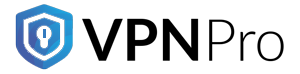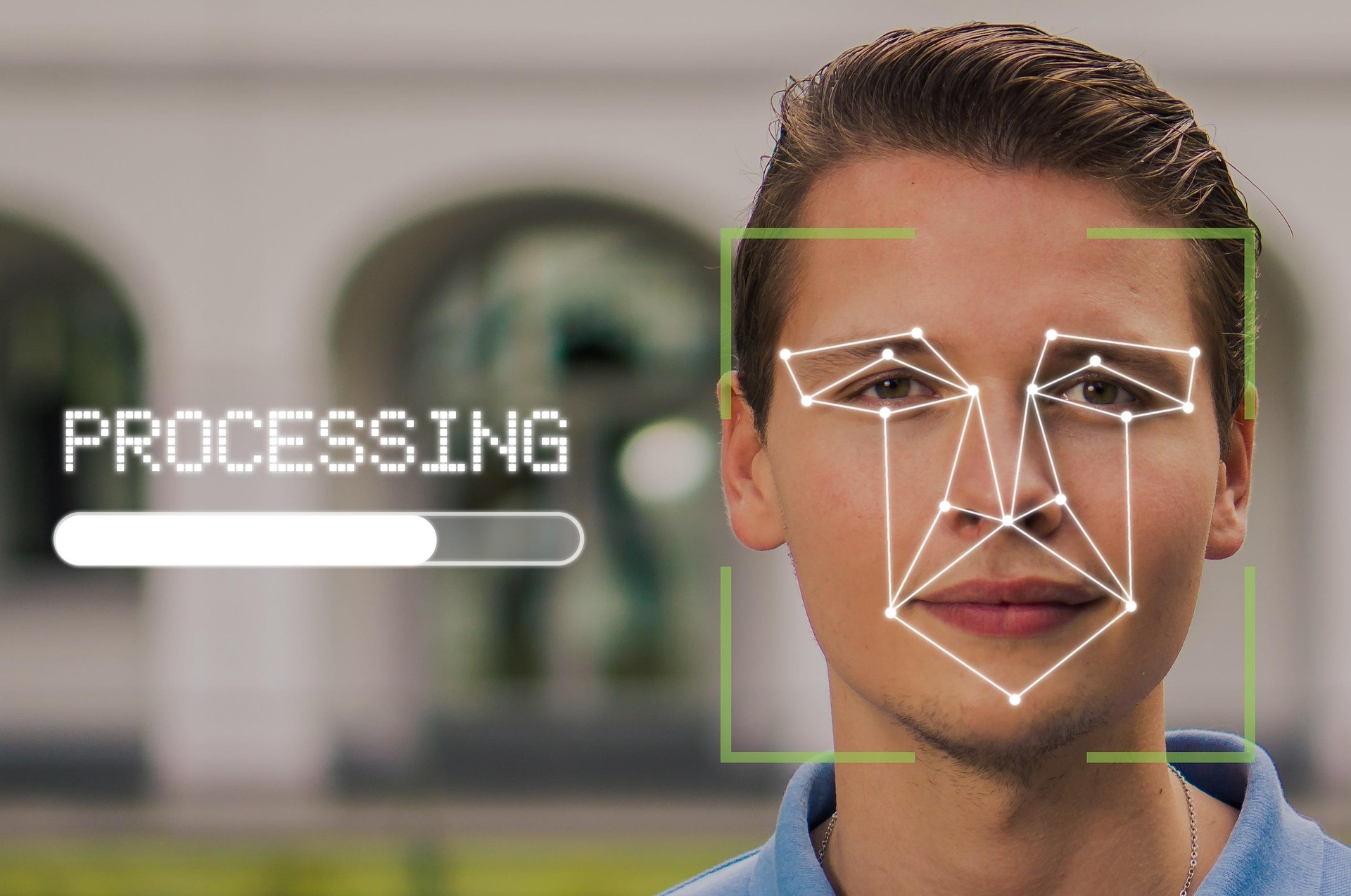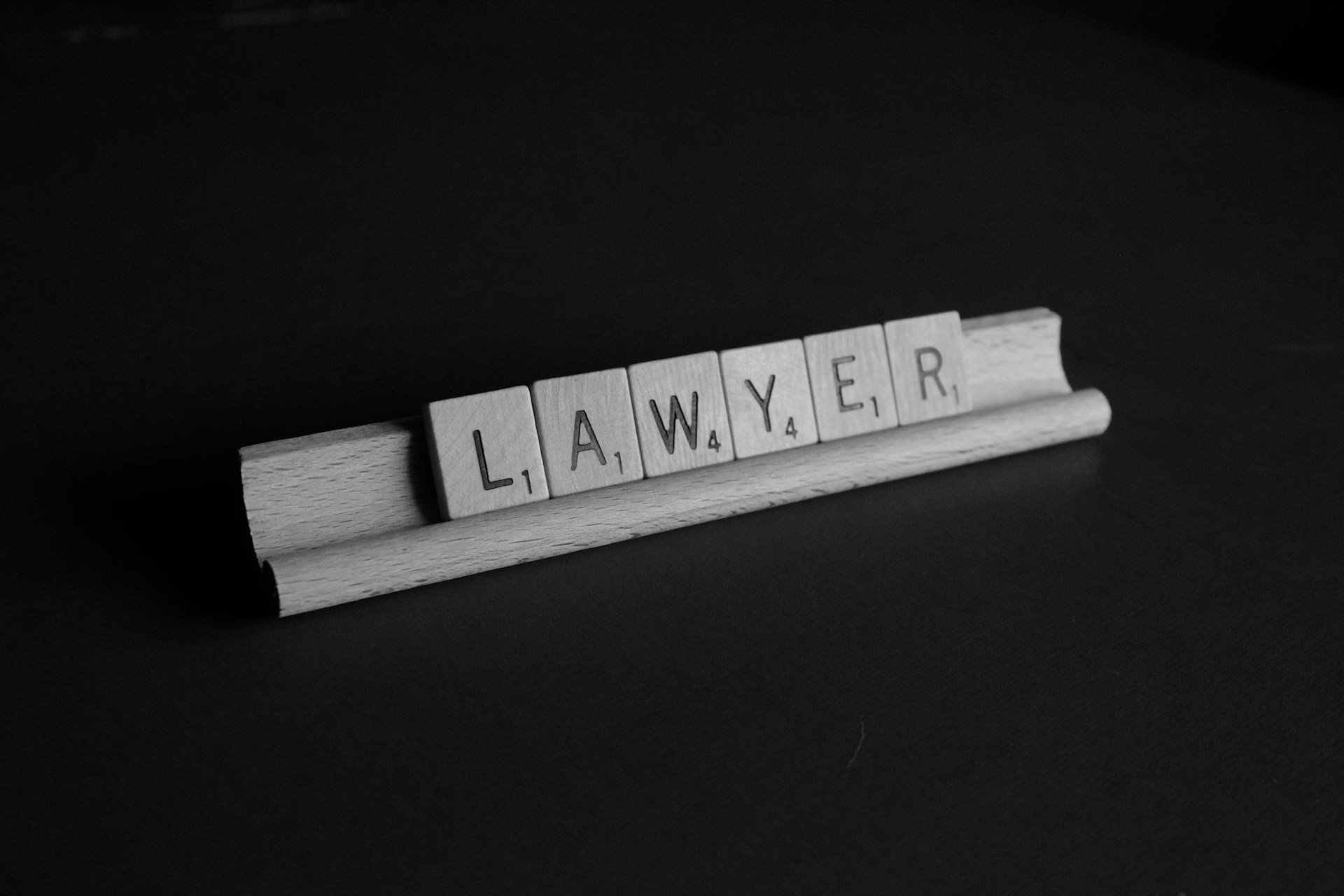With over two billion users, Instagram is a popular platform for sharing photos, stories, and reels. It is a hub for creativity while allowing you to stay connected with your friends. However, Instagram has privacy issues as well. These days, data breaches and targeted ads are on the rise. Therefore, it is important to secure your data by implementing the right privacy settings.
In this post, you will learn more about Instagram privacy settings. This will help you to protect your account and limit data sharing.
Instagram Privacy Settings: Does it matter anyway?
Instagram depends on users’ data to fuel its ad business. Every story view, follow, and like on your account allows advertisers to target you efficiently. Although it results in more relevant advertisements, it raises doubts about data security and privacy.
Instagram gathers a massive amount of data from your search history, location, and interactions. Also, it collects data in the form of facial recognition. The data collected is not for improving user experience only. Rather, Instagram shares the data with partners and advertisers to support an ad ecosystem.
However, Meta guarantees complete user control and transparency. But the massive amount of information collected makes it imperative for users to protect their information.
Social media privacy and recent trends
With the growing awareness among users, Instagram and other social media platforms rolled out improved privacy features. From Europe’s GDPR to Apple’s App Tracking Transparency, authorities are forcing social media platforms to become more transparent on how they collect and manage user data. From the backlash, Instagram launched accounts for teenagers. It ensures protection of young users against potential security risks that social media platforms pose.
Small improvements are just stepping stones. Still, the responsibility for a safe and private social media experience lies in the hands of users.
Another major improvement in social media security comes in the form of temporary stories and disappearing messages. It allows users to control how long their information stays online. Apart from that, several tools allow users to manage and limit tracking from websites and advertisers. Also, users can control connected apps and deactivate personalized ads.
Instagram Privacy Settings: Where to find
You will get to know some of the common privacy settings that you should adjust in the section below. But first, let’s know how to access Instagram’s normal privacy center. This is where you can view and alter your current privacy settings. Here is how to do it the right way.
- Open Instagram on your phone
- Select profile picture
- Navigate to the menu option
- Select ‘Accounts Center’
Here you can find different types of customization options. Choose the one that suits your needs.
Important privacy settings on Instagram you should look out for
Instagram has several privacy settings that help you control who can interact with you, view your content, and share the same. When you adjust these settings, managing your account and protecting your information becomes easy. Here are the important settings that you should adjust.
-
Enable private account
The benefit of having a private account is that only followers whom you approve can view your stories and posts. This is the first step to safeguarding your online presence.
- Open ‘Settings’ on your Instagram
- Select ‘Account Privacy’
- Activate ‘Private Account’
-
Manage Who Can Reach You
The messaging feature that Instagram comes with attracts online harassment and spam. However, if you manage the settings for messages, you get complete control over who can contact you.
- Go to ‘Settings’
- Select ‘Messages and story replies’
- Select who can contact you via message requests
-
Limits story sharing
One of the most popular features of Instagram is stories. However, it can result in potent privacy breaches when shared with numerous users.
- Select ‘Settings’
- Choose ‘Sharing and reuse’
- Turn the button on or off to limit the sharing of your content with other users
-
Manually approve tags and posts
You can have complete control of your profile by activating manual approvals for your posts and tags.
- Go to ‘Settings’
- Find ‘Tags and mentions’
- Select ‘Manually approve tags’
- Turn on the ‘Tag options’ to limit visibility of tagged posts
Keeping your data safe beyond Instagram
Instagram profile settings are not only about your privacy. Instead, it is more about how Instagram collects and uses your information. Going that extra mile to manage location sharing and ad tracking safeguards your data from unwanted exposure.
-
Reduce ad tracking
Instagram gathers your data for targeted ads. To limit ad tracking, do the following.
- Go to ‘Settings’
- Select ‘Accounts Center’
- Choose ‘Ad preference’
- Make your choices to turn off customized ads and limit targeting wherever possible
-
Deactivate location sharing
The location tags on Instagram reveal your real location. So, when you limit device tracking, it can protect your location.
- Go to ‘Settings’
- Navigate to ‘Device Permissions’
- Deactivate ‘Location Services’
Improving your online security
Both security and privacy are interconnected. So, make your account and device safe by following these tips.
-
Activate two-factor authentication
Adding an extra layer of protection makes sure that no one can gain access to your account even if they have your password. The best way is to use two-factor authentication. It prevents hackers from logging into your account even after getting your login credentials.
-
Use strong passwords
Only a strong password makes it difficult for hackers to get into your account. Hence, use a strong password and avoid reusing the same passwords on several sites.
-
Use a VPN
A VPN protects your information from third parties by securing your internet connection and IP address. Reputable VPNs like IPVanish block malicious ads and websites. That way, you can safely click the links on Instagram.
-
Stay alert and updated
Instagram updates its policies and settings frequently. Staying informed is essential to protect your online privacy. Therefore, review your settings to make sure that they align with your preferences. Consider following Instagram’s announcements blog for the latest updates. Also, you can follow websites that publish important privacy information.
Boost Your Instagram Privacy with a VPN
Managing your Instagram privacy settings is more than just protection. It is an important step to manage your presence online. If you follow the steps mentioned above, you can enjoy Instagram without worrying about security and privacy.